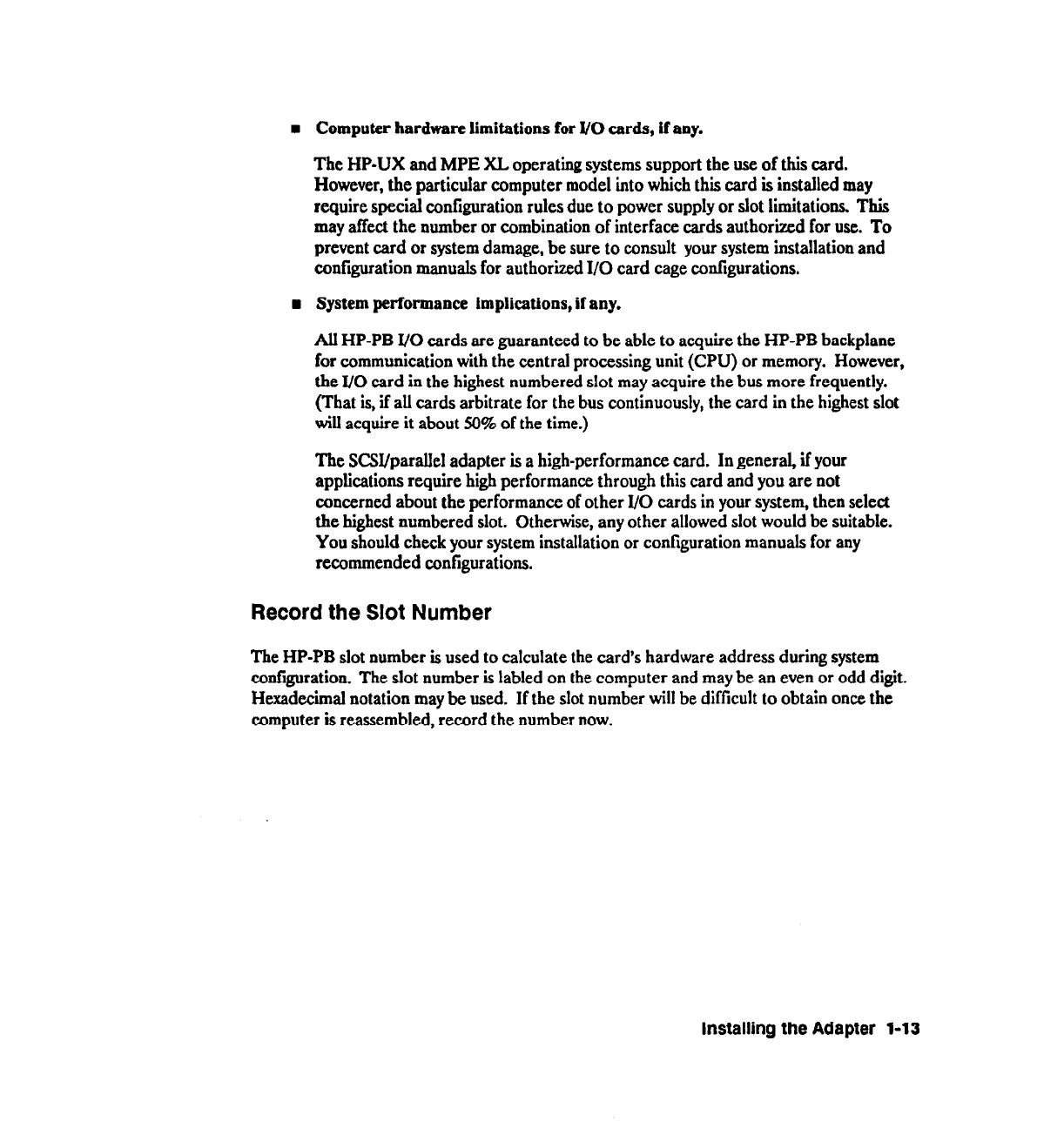
n
Computer hardware limitations for l/O cards, if any.
The HP-UX and MPE XL operating systems support the use of this card.
However, the particular computer model into which this card is installed may
require special configuration rules due to power supply or slot limitations. This
may affect the number or combination of interface cards authorized for use. To
prevent card or system damage, be sure to consult your system installation and
configuration manuals for authorized I/O card cage configurations.
n
System performance implications, if any.
All HP-PB I/O cards are guaranteed to be able to acquire the HP-PB backplane
for communication with the central processing unit (CPU) or memory. However,
the I/O card in the highest numbered slot may acquire the bus more frequently.
(That is, if all cards arbitrate for the bus continuously, the card in the highest slot
will acquire it about 50% of the time.)
The SCSI/parallel adapter is a high-performance card. In general, if your
applications require high performance through this card and you are not
concerned about the performance of other I/O cards in your system, then select
the highest numbered slot. Otherwise, any other allowed slot would be suitable.
You should check your system installation or configuration manuals for any
recommended configurations.
Record the Slot Number
The HP-PB slot number is used to calculate the card’s hardware address during system
configuration. The slot number is labled on the computer and may be an even or odd digit.
Hexadecimal notation may be used. If the slot number will be difficult to obtain once the
computer is reassembled, record the number now.
Installing the Adapter 1-13


















