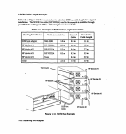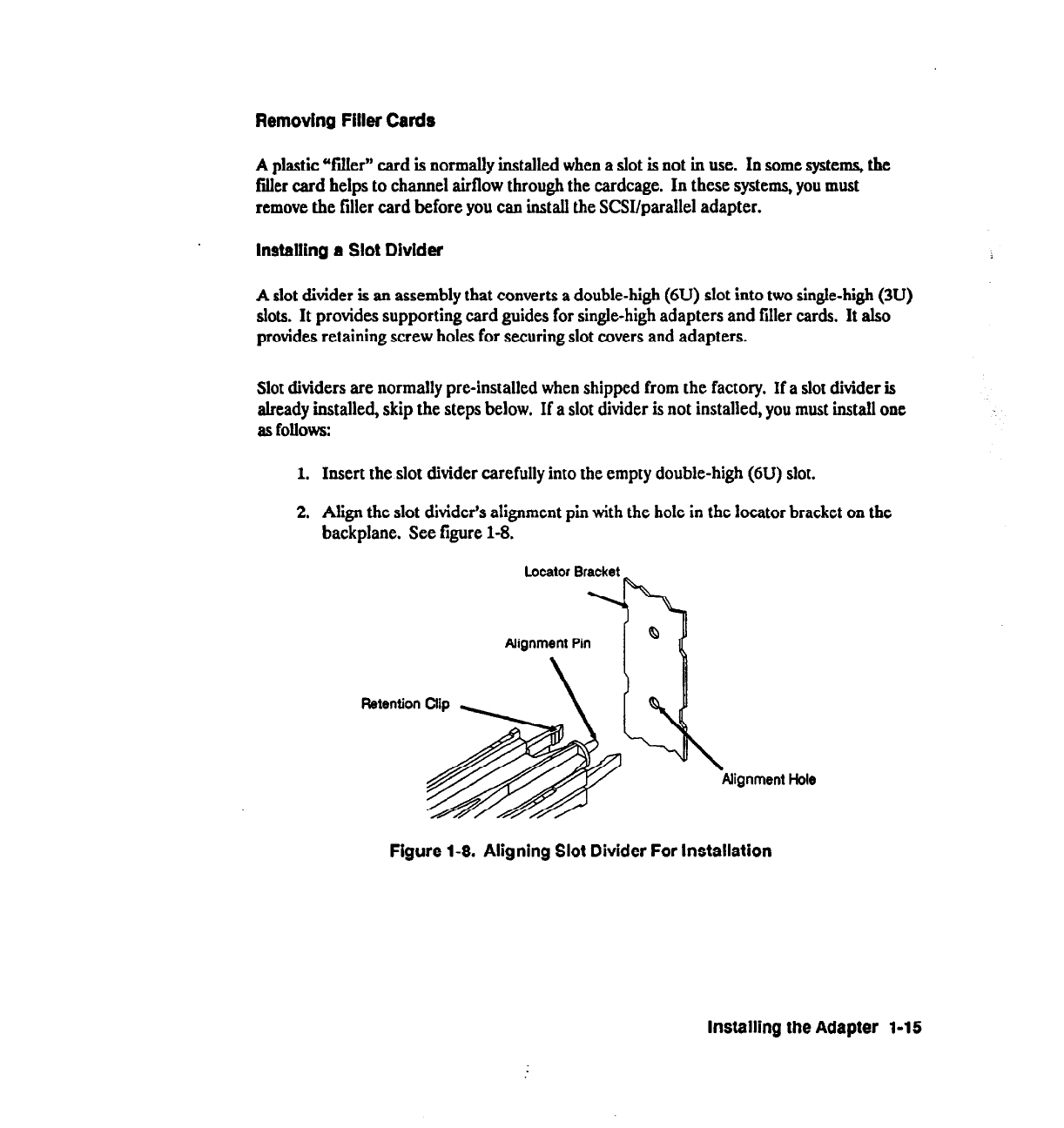
Removing Filler Cards
A plastic “filIer” card is normally installed when a slot is not in use. In some systems, the
filler card helps to channel airflow through the cardcage. In these systems, you must
remove the filler card before you can install the SCSI/parallel adapter.
Installing a Slot Divider
A slot divider is an assembly that converts a double-high (6U) slot into two single-high (3U)
slots. It provides supporting card guides for single-high adapters and filler cards. It also
provides retaining screw holes for securing slot covers and adapters.
Slot dividers are normally pre-installed when shipped from the factory. If a slot divider is
already installed, skip the steps below.
If a slot divider is not installed, you must install one
as follows:
1. Insert the slot divider carefully into the empty double-high (6U) slot.
2. Align the slot divider’s alignment pin with the hole in the locator bracket on the
backplane. See figure l-8.
Locator
Bracket
ignment Hole
Figure 1-8. Aligning Slot Divider For Installation
Installing the Adapter l-15