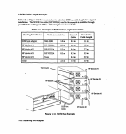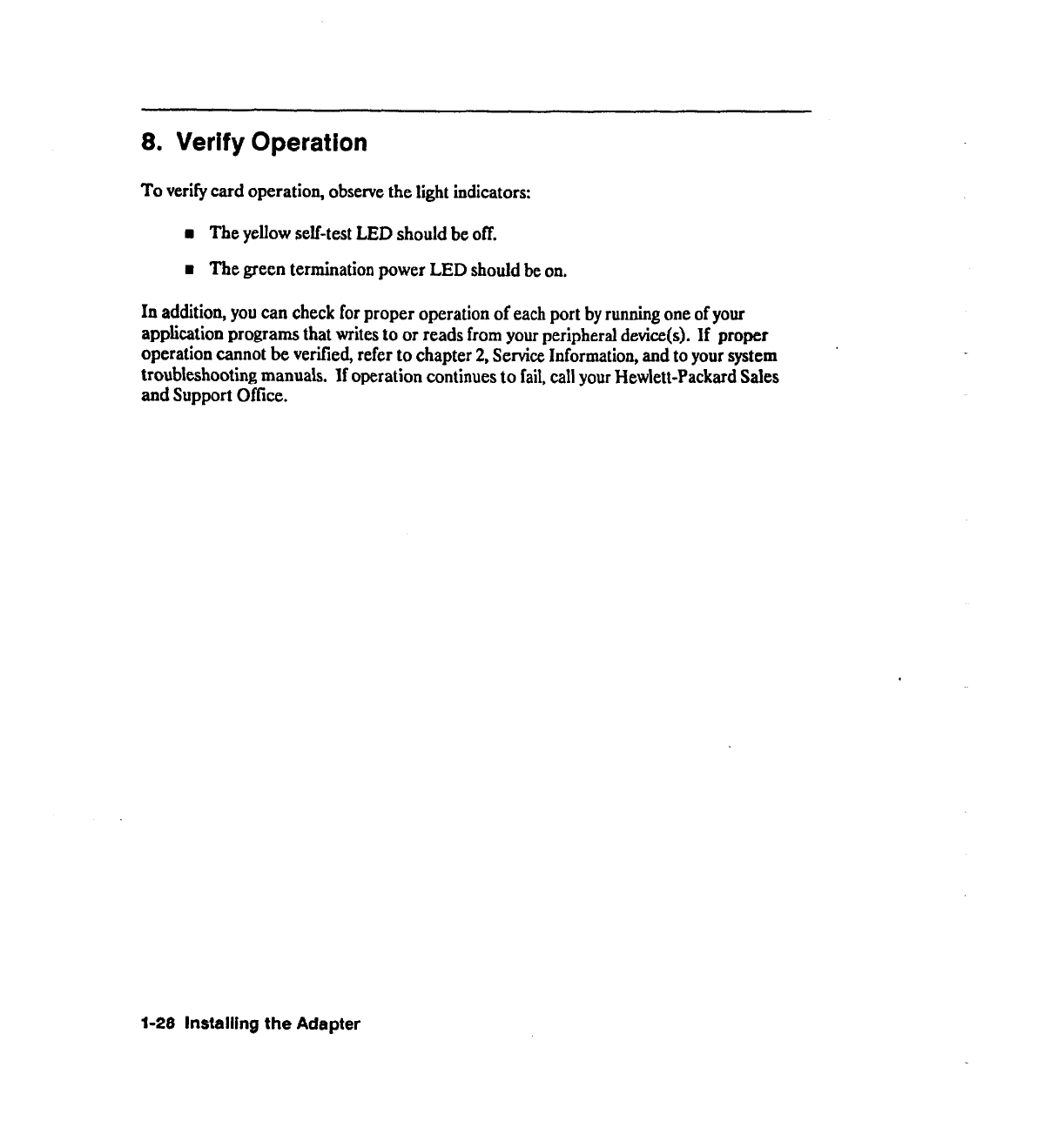
8. Verify Operation
To verify card operation, observe the light indicators:
n
The yellow self-test LED should be off.
n
The green termination power LED should be on.
In addition, you can check for proper operation of each port by running one of your
application programs that writes to or reads from your peripheral device(s). If proper
operation cannot be verified, refer to chapter 2, Service Information, and to your system
troubleshooting manuals. If operation continues to fail, call your Hewlett-Packard Sales
and Support Office.
1-28 Installing the Adapter