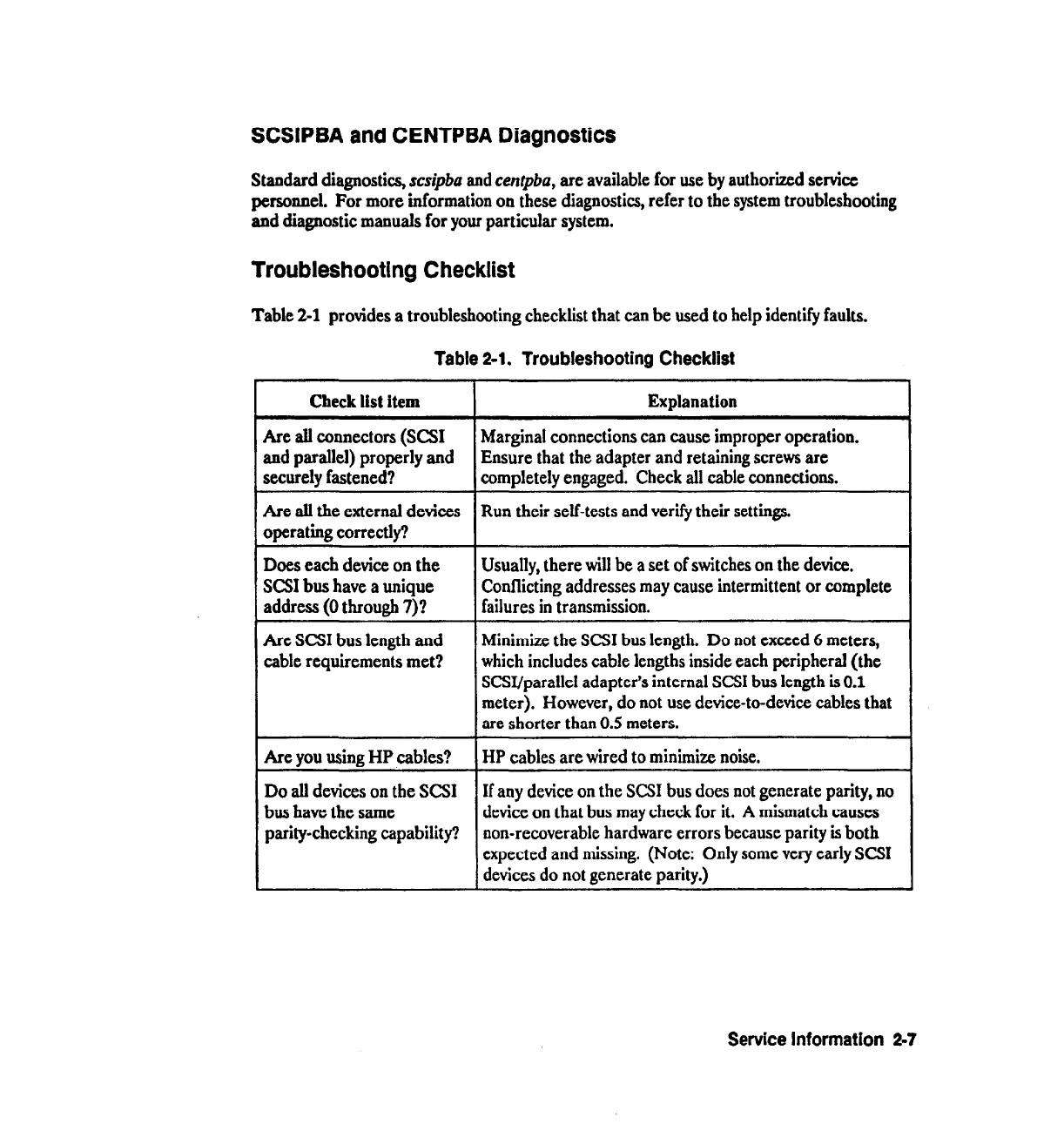
SCSIPBA and CENTPBA Diagnostics
Standard diagnostics, scsipba and centpba, are available for use by authorized service
personnel. For more information on these diagnostics, refer to the system troubleshooting
and diagnostic manuals for your particular system.
Troubleshooting Checklist
Table 2-l provides a troubleshooting checklist that can be used to help identify faults.
Table 2-l. Troubleshooting Checklist
Check
list item
Explanation
Are all connectors (SCSI
Marginal connections can cause improper operation.
and parallel) properly and
Ensure that the adapter and retaining screws are
securely fastened?
completely engaged. Check all cable connections.
Are all the external devices Run their self-tests and verify their settings.
operating correctly?
Does each device on the
SCSI bus have a unique
address (0 through 7)?
Are SCSI bus length and
cable requirements met?
Usually, there will be a set of switches on the device.
Conflicting addresses may cause intermittent or complete
failures in transmission.
Minimize the SCSI bus length. Do not exceed 6 meters,
which includes cable lengths inside each peripheral (the
SCSI/parallel adapter’s internal SCSI bus length is 0.1
meter). However, do not use device-to-device cables that
are shorter than 0.5 meters.
Are you using HP cables?
HP cables are wired to minimize noise.
Do all devices on the SCSI If any device on the SCSI bus does not generate parity, no
bus have the same
device on that bus may check for it A mismatch causes
parity-checking capability?
non-recoverable hardware errors because parity is both
expected and missing. (Note: Only some very early SCSI
devices do not generate parity.)
Service Information 2-f


















