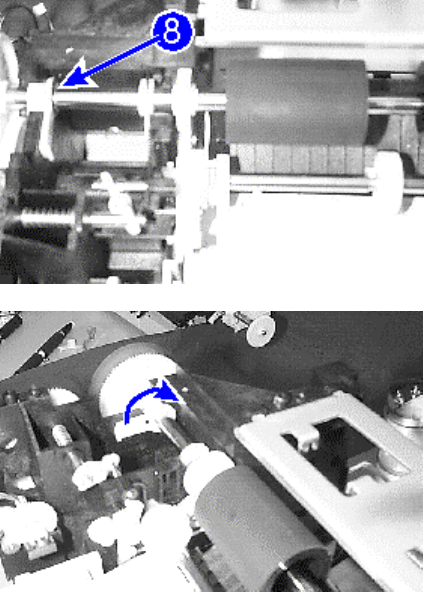
Removal and Replacement of Parts (with Calibration) 10-9
Step 8. On the inside of the inner mechanism,
unsnap the retaining E-clip.
Step 9. Remove the inner left bearing drive by
unsnapping it upwards, rotating it
clockwise till it is free of the fastening
seat and sliding it outwards along the
drive roller bar.
Step 10. Unsnap the picker from the drive roller.
Step 11. Remove the drive roller from the chassis
by sliding it out from the left side till it
is clear of the chassis.
www.GovTechMedia.com


















