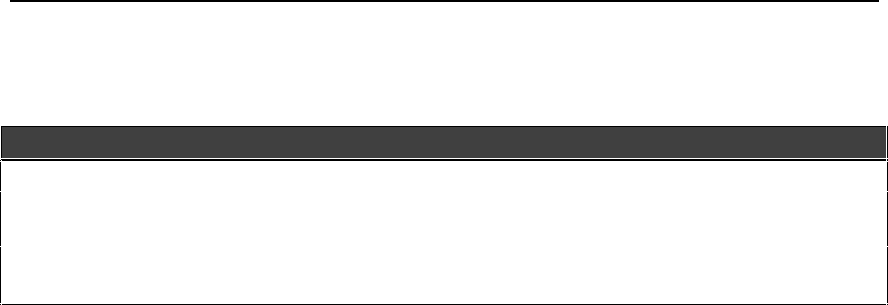
Calibration 11-1
Chapter 11 Calibration
Pen-to-Paper Calibration (PPC)
Pre-requisites and Tools Required
Note
The PPC equipment and procedures are similar for HP DesignJet ColorPro Series Printer
and HP 2000C/2500C Printer. The PPC technology is based on the Zaphod pen and
applies to these platforms.
1. A Pentium or 486 PC installed with Windows 95. The PC must have one ISA slot
free for inserting the Data Acquisition Card. A desk top model is preferred.
2. Install the Data Acquisition Card in the PC’s ISA slot and tighten the screws to
secure. Make sure the printer is off when the card is added.
3. HP DesignJet ColorPro Series Printer driver version 1 should be installed in the PC.
If it is not, HP DesignJet ColorPro Series Printer driver is available from the web,
http:// www.designjet-online.hp.com. At the web page, go to drivers download and
select the driver for Windows 95.
4. The tools required are:
i) PPC Zaphod sensor pen.
ii) Calibration Stand
iii) PPC special media.
www.GovTechMedia.com


















