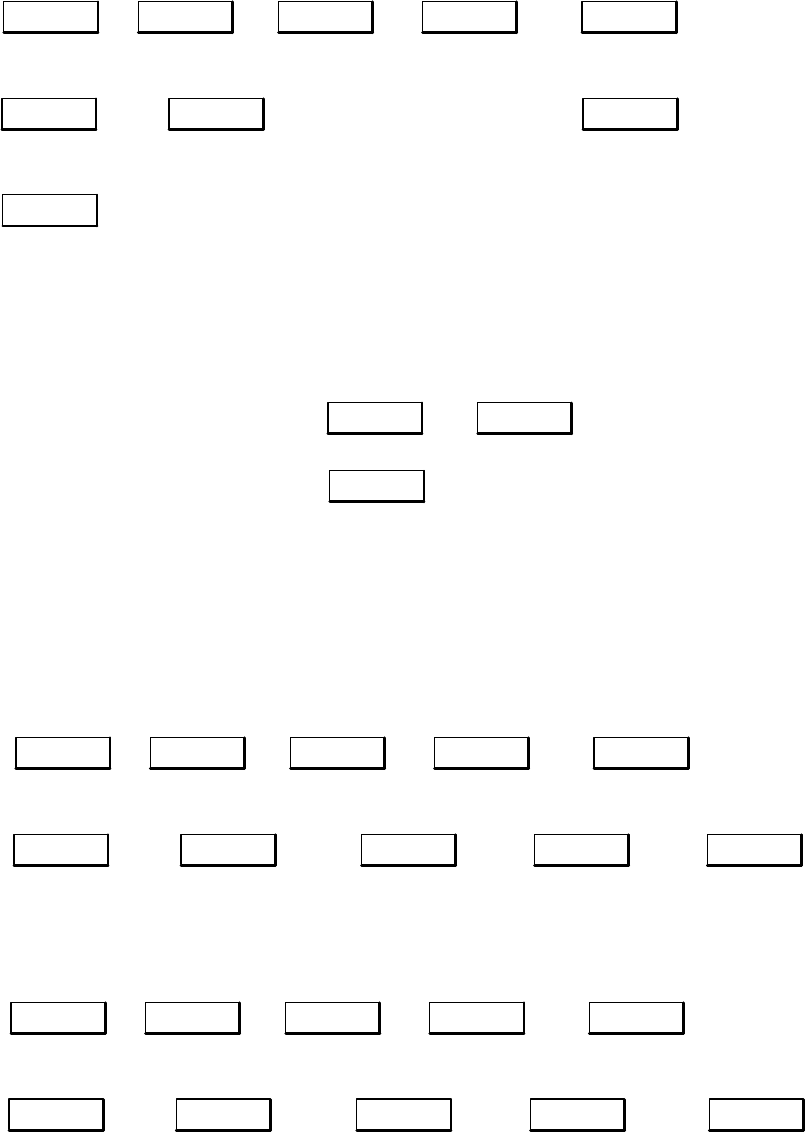
Operation and Usage3Ć48
3. Set fax parameter 23 (Rec. paper size) to the size paper in your paper tray (1:A4 2:Letter 3:Legal).
Menu
→
PRS
74
→→
GHI Set/Volume –
→
ABC
2
→
→
Set/Volume –
→
→
Stop
Enter paper size
option number
→
Set/Volume –DEF
3
4. Press the buttons in the sequence shown and enter the necessary information where requested. Automatic re-
duction only works on documents stored in the fax machine memory, single copies not stored use the fixed
reduction ratio. Copies are scaled to fit in the print area.
Copy
→→
Memory
Load Document
(face down)
→
Enter Number
of Copies
Start
→→
Copying Documents at Fixed Reduction on the HP FAX-900 and FAX-950
To copy documents at fixed reduction, perform the following procedure:
1. Set fax parameter 32 (copy reduction) to Valid) by pressing the following buttons:
Menu
→
PRS
74
→→
GHI Set/Volume –
→
DEF
3
→
ABC
2
→
Set/Volume – ABC
2
→
→
Stop
→
Set/Volume –
2. Set fax parameter 24 (Print reduction) to Fixed) by pressing the following buttons:
Menu
→
PRS
74
→→
GHI Set/Volume –
→
ABC
2
→
GHI
4
→
Set/Volume –
1
→
→
Stop
→
Set/Volume –


















