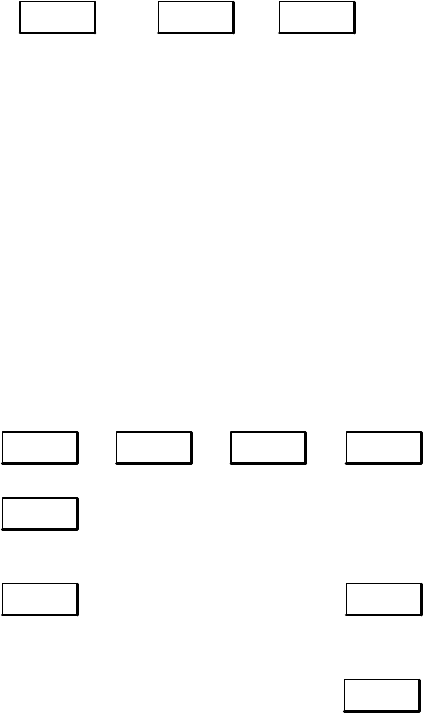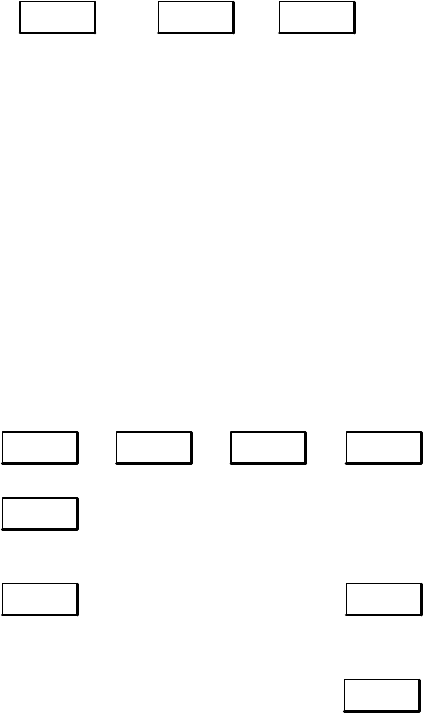
Operation and Usage 3Ć19
To print the one-touch dialing overlay and auto dial dial directory. Press the buttons in the sequence shown. The
one-touch directory prints each station name and phone number below its one-touch number and places the names and
numbers in a rectangular form that can be cut out and placed over the one-touch keypad for quick reference. The auto
dial directory is a complete list of two-digit auto dial numbers and associated names. Where no name has been associ-
ated with the auto dial number, the term (UNUSED) is placed to the right of the number.
Report/Space
→ 3
→
Enter/Monitor
One-Touch Dialing on the HP FAX-900
With one-touch dialing, you can set up a one-touch button to represent a telephone number. Each one-touch number
can contain a maximum of 36 digits, including pauses and spaces, and a station name up to 15 characters in length to
identify the receiving station. Pressing the Pause button causes a hyphen to appear in your display where entering the
phone number.
Use the 16-button, one-touch keypad to select the pre-programmed phone number(s).
One-touch Key Programming. If you have not already programmed the one-touch keypad, or wish to change a pro-
grammed phone number, you will need to enter your phone number(s) and station name into the fax machine memory
as follows:
Press a One-Touch
Key (01 – 16)
Enter
Phone
Number
Enter Station Name
(Character Codes)
Menu
→ 27 →
→
Set
→
1
→→→→
→
→
Set
→
Stop
Set
→→
→
To program additional one-touch
keys now, repeat from (press a
one-touch key) to here. Repeat
again until you have entered all
the one-touch numbers desired
Entering your station name (15 characters maximum). Use the one-touch keypad to enter the two-digit character
code for each alphabetic character. Use the Dial/Space button for inserting spaces between characters.
To correct an error, place the cursor over the error and enter the new data. To move the display cursor, use the Contrast
and Resolution buttons.
Each alphabetic character code requires a two-button sequence. A description of the procedure for entering alphabetic
characters is provided in the section of chapter 2 titled, “Character Code Entry on the HP FAX-900.”
Example: To enter the station name HPSDD, press the buttons in the sequence shown.