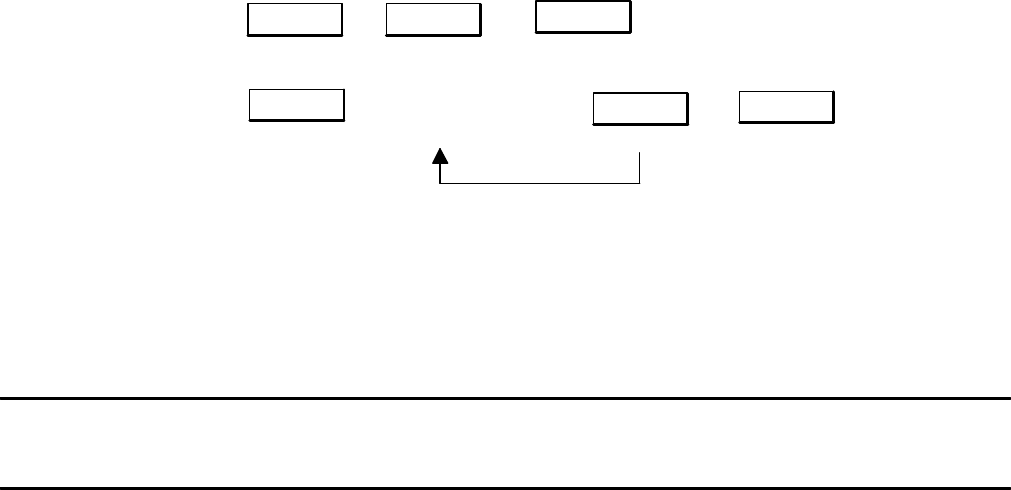
Optimization4Ć30
To change or customize your fax parameters, press the buttons in the sequence shown and enter the necessary
information where requested.
Type single-digit
option number or
the data indicated
Enter
→
Menu
→→
→
→
6
Enter
→
Enter
→
Continue until done
Type or scroll to pa-
rameter number
(Parameter number reappears)
Stop
Use the following table to select the fax parameter and associated options you want to customize. An asterisk after an
option indicates the default setting.
Table 4-1. HP FAX-700 and FAX-750 Parameter (Setting) Options
2ĆDigit
Parameter
Number
Parameter Name
Options (choices)
* factory set
Description
01 DATE AND TIME Used to set the current date and time. After the current date and
time is set, your fax machine clock will keep track of the date and
time and print them as a part of the header on reports and faxed
documents received.
02 FAX NUMBER AND
NAME
Used to set the fax number and name to be associated with your
fax machine. Once the fax number and name have been entered,
your fax machine will print them as a part of the header on reports
and faxed documents received.
03 FAX RESOLUTION
1: Standard *
2: Fine
Specifies the resolution of scanned documents.
Use for typical text documents.
Use for detailed documents and illustrations.
04 CONTRAST
1: Light
2: Normal*
3: Dark
Specifies contrast of scanned documents.
Use if original is unusually dark.
Use if original has contrast of normal quality.
Use if original is unusually light.
05 PHOTO QUALITY
1: Quality *
2: Economy
Specifies print speed and density.
To print the highest quality.
To print fast, use less ink.
06 DIALING METHOD
1: Pulse
2: Tone *
Specifies dialing method.
Dial by pulse signals.
Dial by tone signals.


















