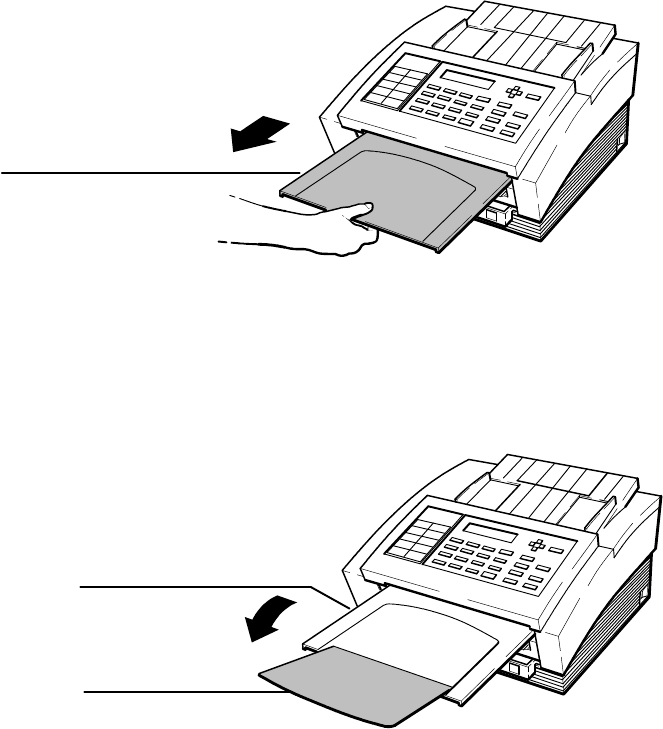
2Ć18 Installation and Configuration
Document OUT Tray
HP FAX-700 and FAX-750 Document OUT Tray Extension
The document OUT tray comes already installed in the HP FAX-700 and FAX-750. To extend the document OUT
tray, perform the following steps:
1. Reach under the front panel to slide the document out tray forward. See Figure 2-24.
Figure 2Ć24. Sliding the Document OUT Tray Forward
Document OUT Tray
EK_7
2. Rotate the document out tray extender up and forward. See Figure 2-25.
Figure 2Ć25. Extending the HP FAXĆ700 and FAXĆ750 Document OUT Tray
Document OUT Tray
Extender
FAX200–5


















