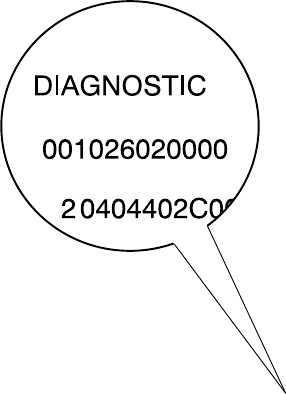
Problem Resolution 5Ć45
Replacing the Verification Stamp on the HP FAX-950
When the verification stamp mark begins to fade with use, it is recommended to replace the stamp. Contact your local
HP authorized fax dealer to order.
The procedure for replacing the verification stamp is in chapter 3 on page 60.
Diagnostic Codes
The HP fax machine journals (32-transaction reports) contain a diagnostic code to help analyze the facsimile’s opera-
tion. These diagnostic codes can provide troubleshooting clues by indicating patterns of communication problems.
For example, if a customer complains about slow transmissions, a diagnostic code may reveal the the facsimile is
falling back to a slower transmission speed.
Figure 5-7 shows the diagnostic code on an individual transmission journal for the HP FAX-900 and FAX-950. The
diagnostic code for the HP FAX-700 and FAX-750 is similar but consists of 10 digits instead of 12.
The 32 transaction report for the HP FAX-700 and FAX-750 has a result column that will contain the error code for any
error that occurs during a transaction. See Figure 5-8.
Figure 5Ć7. Identifying the Diagnostic Code in a FAXĆ900/950 Journal
::::::::::: –JOURNAL– :::::::::::: DATE SEP–01–1993 ::::: TIME 10:27 ::::::
NO. COM PAGES FILE DURATION X/R IDENTIFICATION DATE TIME DIAGNOSTIC
01
02
03
04
05
06
420
OK
S-OK
407
OK
OK
000
003
001
001
001
007
001
002
007
014
00:10’41
00:01’54
00:00’32
00:01’35
00:00’23
00:03’57
RCV
XMT
RCV
XMT
SMT
RCV
ALPHA CORP.
PARTNERS
9442595
JUL–13
JUL–14
JUL–21
AUG–09
AUG–10
AUG–13
17:39
18:01
15:08
12:46
07:55
12:45
001026020000
20404402C000
C4142B03C700
C0044903C700
C0044903C700
C0142A0AC000
::::::::::::::::::::::: ( FAX–950 V1.05 ) ::::: – 619 534 6501– ::::::::::::
FAX-900/950 JOURNAL


















