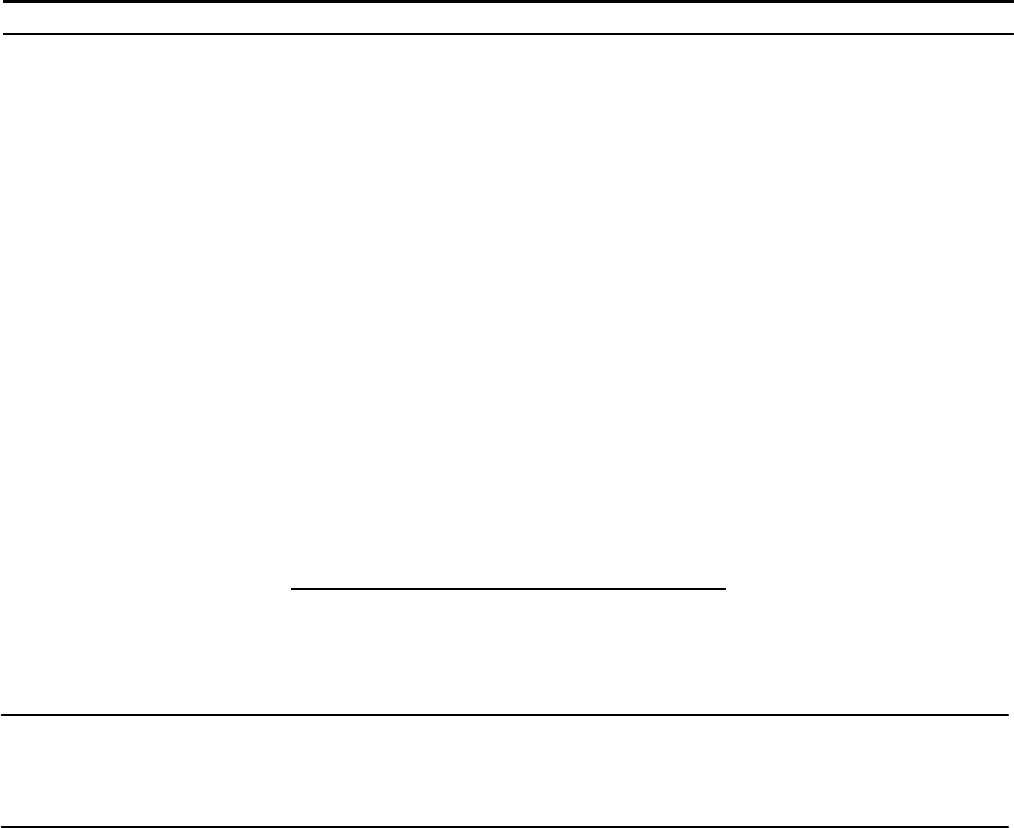
Problem Resolution 5Ć55
Retrievable and Transferable Information
Table 5-28 summarizes retrievable and transferable information using the remote diagnostics function.
Table 5-28. Retrievable and Transferable Information
Information
Retrievable? Transferable?
Journals Ye s No
User Parameters Yes
1
Ye s
1
Relay and Confidential
Parameters Yes
2
Ye s
2
Function/Fax Parameters Yes Yes
3
One-touch and Speed-dial
Numbers Yes Yes
Program Keys Yes Yes
1
Except date and time
2
Not applicable to the HP FAX-700 and FAX-750 fax machines
3
Excluding counters and ROM version
Modifying a FAX-900, or FAX-950 for Remote Diagnostics
The HP FAX-900 and FAX-950 can be modified to be a remote diagnostics station for troubleshooting other fax ma-
chines by replacing the existing firmware on the logic PCA with a special diagnostics ROM. Table 5-29 gives the part
numbers of the diagnostic ROM required.
Table 5-29. Diagnostic ROM Part Numbers
Fax Model
Part Number
900 C3510-60014
950 C3510-60014
Note No special diagnostics ROM is required for accomplishing remote diagnostics on the
HP FAX-700 and FAX-750 fax machines
Diagnostic ROM Installation in the HP FAX-900 and FAX-950
To install a diagnostic ROM in the HP FAX-900 or FAX-950, perform the following procedure:
1. Raise the ADF (automatic document feeder).
2. Using a small flat-head screwdriver, remove the cover over the firmware IC. See Figure 5-9.


















