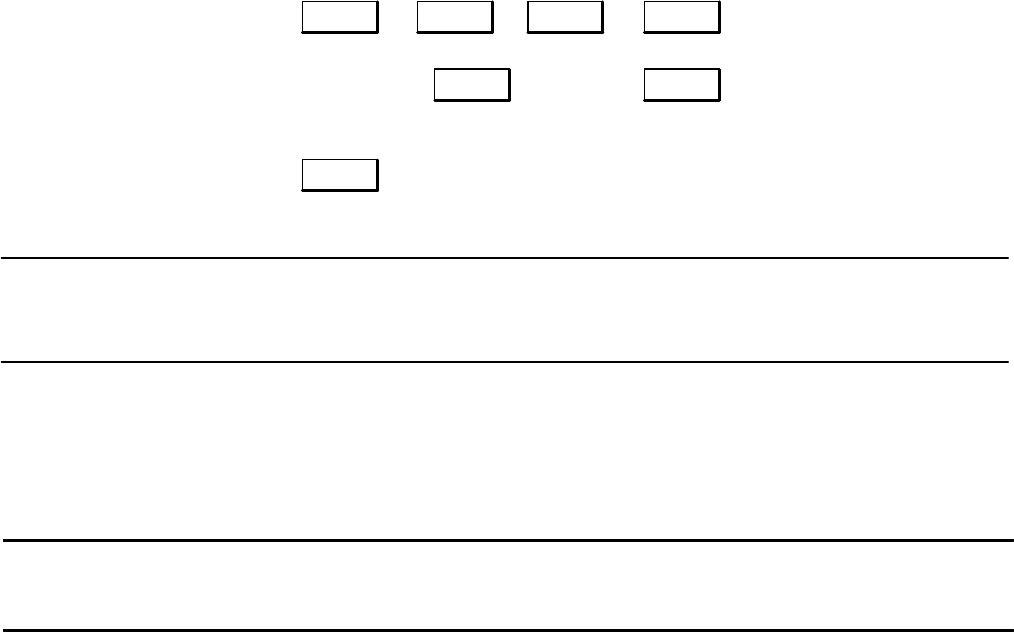
Optimization 4Ć37
Changing Parameters in the HP FAX-950
To change or customize your fax parameters, press the buttons in the sequence shown and enter the necessary
information where requested.
Menu
→ 7
→
Set
→
→
Enter
2-digit Fax
Parameter
Number
→
Set
→
Stop
4 →
Set
→
Select
Option
→
→
Note If no activity is detected after 60 seconds, the display reverts back to the Date/Time display.
Use the following table to select the fax parameter and associated options you want to customize. An asterisk after an
option indicates the default setting.
Table 4-3. HP FAX-950 Parameter Options
2ĆDigit
Parameter
Number
Parameter Name
Options (choices)
* factory set
Description
01 CONTRAST
1: Normal *
2: Darken
3: Lighten
Specifies contrast of scanned documents.
Use if original has contrast of normal quality.
Use if original is unusually light.
Use if original is unusually dark.
02 RESOLUTION
1: Standard *
2: Fine
3: 300 DPI
Specifies resolution of scanned documents.
Use for typical text documents.
Use for detailed documents and
illustrations (Fine or 300 DPI).
03 PHOTO
1: Fast
2: Quality *
Specifies print speed and density.
To print fast, use less ink.
To print at highest quality.
04 STAMP
1. Off *
2. On
Specifies whether or not the verification stamp will be activated.
Stamp not activated.
Stamp activated.
05 MEMORY
1: Off *
2: On
Specifies setting of the home (start) position of memory.
Setting not enabled.
Setting enabled.
06 DIALING METHOD
1: Pulse
2: Tone *
Specifies dialing method.
To dial using pulse signals.
To dial using tone signals.


















