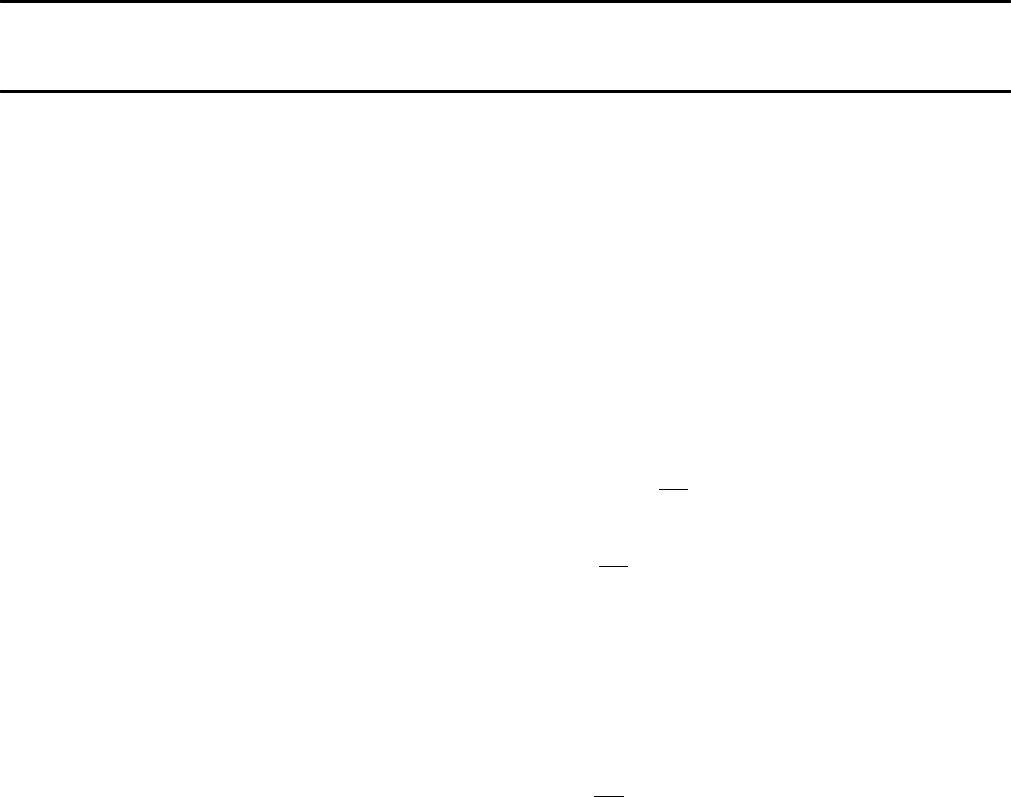
Optimization 4Ć31
Table 4-1. HP FAX-700 and FAX-750 Parameter (Setting) Options (Continued)
2ĆDigit
Parameter
Number
Parameter Name
Options (choices)
* factory set
Description
07 RECEPTION MODE
1: Answer manually
2: Fax only *
Number of rings
3: Auto fax/ Phone
4: Auto fax/ Ans. Mach.
Number of rings
SILENT DETECT
1: Yes *
2: No
Specifies the mode of reception.
You must answer the phone and signal the machine to receive a
fax by pressing the Start/Copy button or dialing the remote recepĆ
tion code (123).
The fax machine answers all incoming calls.
Can be set for 1 to 20 rings. Standard is 1 ring.
The fax machine answers a fax call, but switches voice calls to the
phone when you lift the handset and press the Start button.
The fax machine answers a fax call, but switches voice calls to the
answering machine.
Can be set for 1 to 20 rings. Standard is 4 rings.
08 DISTINCTIVE RING
1: Set
2: Not set *
Specifies whether or not distinctive ring detection is in effect.
Distinctive ring detection is in effect and a pattern has been stored.
Distinctive ring detection is not
in effect.
09 REMOTE RECEPTION
1: Enable*
2: Disable
Specifies whether or not remote reception is in effect.
Remote reception is in effect.
Remote reception is not
in effect.
REMOTE RECEPTION
SEQUENCE
123 is the standard remote reception sequence.
The user may set another sequence if desired.
10 RCV'D TO MEMORY
1: Never
2: If printer error *
Specifies when a document will be received to memory.
No receive information printed. No faxes received to memory.
Received Time, Sender's ID & page numbers printed. Fax stored
in memory if there is a printer error.
11 ERROR CORRECTION
1: Yes *
2: No
Specifies whether or not error correction will occur.
Error correction will occur.
Error correction will not
occur.
12 AUTOMATIC REPORTS
1: Off
2: On
3: Errors *
Specifies the conditions under which automatic reports will be proĆ
duced.
Automatic reports are never produced.
Automatic reports are always produced.
Automatic reports are produced when an error occurs.
13 HEADER LOCATION
1: Inside the fax area
2: Outside the fax area*
Specifies where the header will appear on a document.
Specifies that header text will print inside the fax area.
Specifies that header text will print outside of the fax area.


















