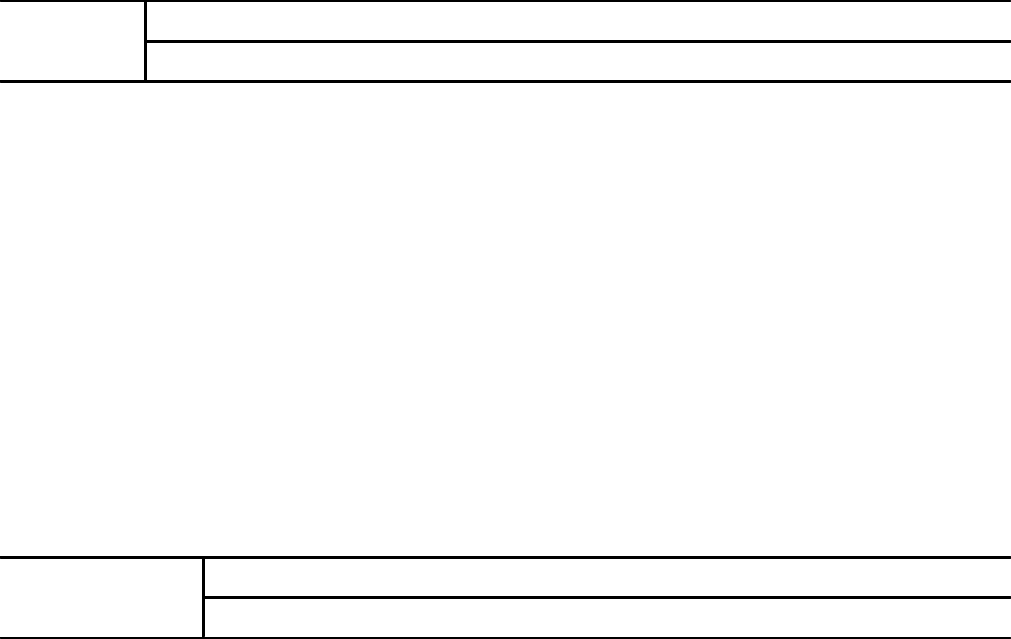
Problem Resolution5Ć28
Table 5-3. Line Error on the HP FAX-700 and FAX-750
Number of
lines with er
-
Service Parameter 47 Setting
li
nes w
ith
er-
rors
01 (128)
02 (256) 03 (512) 04 (1024) 05 (2048) 06 (Off)
0-31 MCF MCF MCF MCF MCF MCF
32-63 RTP MCF MCF MCF MCF MCF
64-127 RTN RTP MCF MCF MCF MCF
128-255 DCN RTN RTP MCF MCF MCF
256-511 DCN DCN RTN RTP MCF MCF
512-1023 DCN DCN DCN RTN RTP MCF
1024-2047 DCN DCN DCN DCN RTN MCF
>2047 DCN DCN DCN DCN DCN MCF
The following Total Error Table give the criterion used by the fax machine to determine which signal to return when
it detects a given percentage of lines with errors on a page being received, and service parameter 46 is set to RATIO.
For example, if service parameter 48 is set to 2, and a page is received with 4% errors, the machine responds with the
MCF signal.
Table 5-4. Total Error on the HP FAX-700 and FAX-750
Percent of
lines with
Service Parameter 48 Setting
li
nes w
ith
errors
01 (5%)
02 (10%) 03 (15%) 04 (20%)
0-2 MCF MCF MCF MCF
3-4 RTP MCF MCF MCF
5-7 RTN RTP MCF MCF
8-9 RTN RTP RTP MCF
10-14 RTN RTN RTP RTP
15-19 RTN RTN RTN RTP
>20 RTN RTN RTN RTN
Setting Service Parameters to Solve Communication Problems on the HP FAX-700 and
FAX-750
Communication problems are announced by information codes in the 400 to 500 range. For basic problems with the
telephone line (unable to dial a station or not answering, for example) consult the troubleshooting chapter in the User’s
Guide for the HP FAX-700/750, User’s Guide for the HP FAX-900, or the User’s Guide for the FAX-950.
Table 5-5 shows the service parameters to adjust for specific communication problems in the HP FAX-700 and
FAX-750. Adjust both the transmitting and receiving fax machines for best results. If the adjustments do not improve
the line quality, set the service parameters of both machines back to the default settings.


















