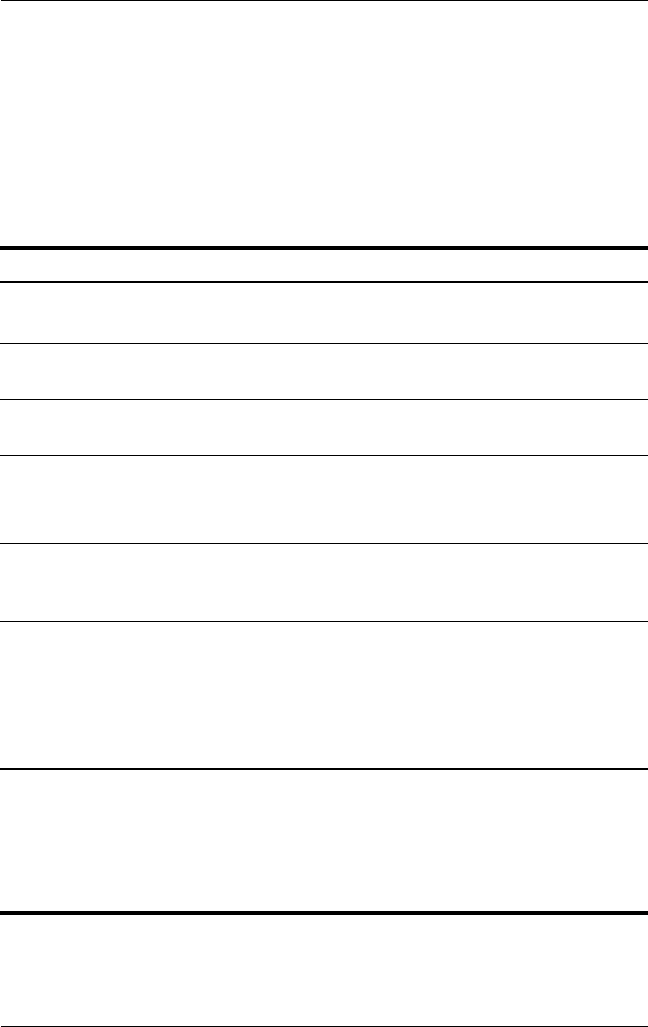
6–2 Hardware and Software Guide
Security
In addition to the Windows operating system security measures,
the following table may help you decide which other security
features to use.
Most of these security features can be configured in the
Setup
utility. For more information, refer to “Setup Utility,” in
Chapter 8.
To Protect Against Use This Security Feature
Unauthorized use of the notebook ■ Quick Lock
■ Power-on password*
Unauthorized access to the Setup
utility (
f10)
HP administrator password*
Unauthorized startup from a CD or a
diskette
Device Security*
Unauthorized access to data ■ HP administrator password
■ Firewall software
■ Windows updates
Unauthorized access to the
BIOS settings and other system
identification information
HP administrator password*
Unauthorized removal of the notebook Security cable slot (used with an
optional security cable)
For more information on the
security cable slot, refer to the
“Optional Security Cable” section in
this chapter.
*This security feature is configured in the Setup utility. The Setup utility is a
non-Windows utility accessed by pressing f10 when the notebook is started or
restarted. The procedures for using the Setup utility to set specific security
preferences are provided in this chapter. For information about displaying
system information and using other Setup utilities, refer to
“Setup Utility” in
Chapter 8.


















