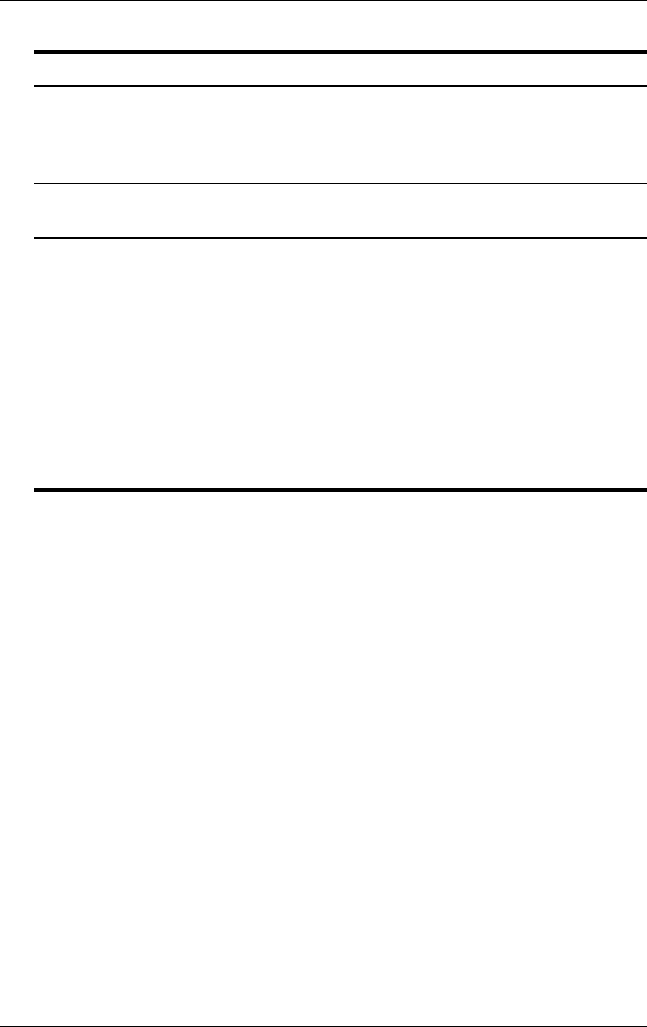
1–6 Hardware and Software Guide
Hardware
Component Description
4 Wireless light (available on
select models)*
On: One or more optional internal
wireless devices, such as a WLAN
and/or a Bluetooth® device (select
models only), are turned on.
†
5 Num lock light On: Num lock or the embedded
numeric keypad is on.
*The wireless lights (on the wireless button and on the front of the
notebook) display the same information. The wireless light on the wireless
button is visible only when the notebook is open; the wireless light on the
front of the notebook is visible when the notebook is closed.
†
For information about establishing a wireless link, visit
http://www.hp.com/go/wireless.
‡
The power/standby light associated with the power/standby button and the
power/standby light on the front of the notebook display the same
information. The power/standby light associated with the power/standby
button is visible only when the notebook is open; the power/standby light on
the front of the notebook is visible when the
notebook is closed.


















