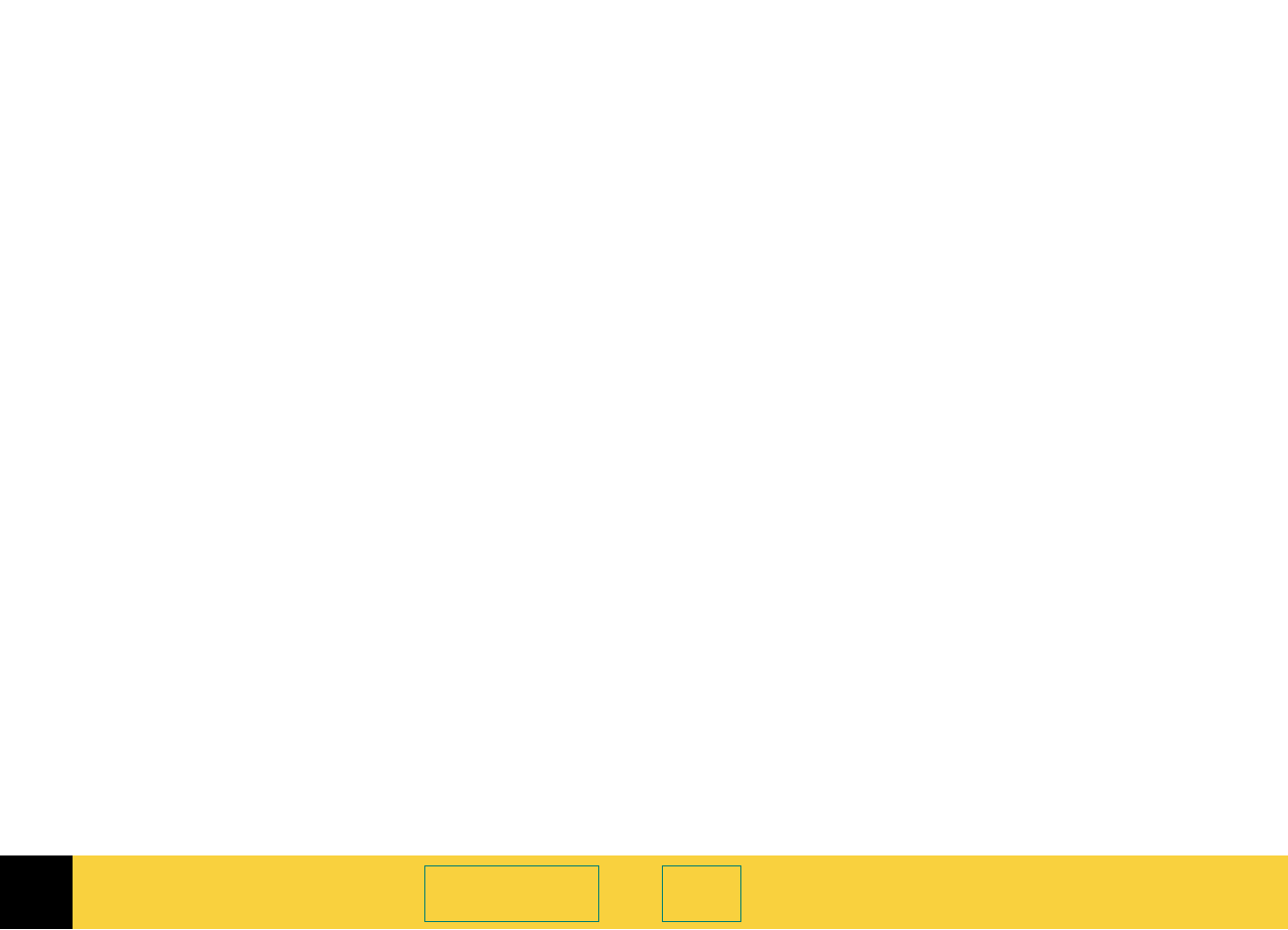
HP PrecisionScan Pro User’s Guide 5
Book Contents Index
➮
➮
Contents
How to use this online document 4
1
Using the HP ScanJet scanner 7
What can you scan? 8
Place the picture on the scanner 9
Start the scanning software 10
Configure the Scan button 12
2
A tour of the scanning software 13
Scanning software window 14
Context-sensitive pointers 24
Image adjustment tools 26
Output Resolution tool 27
Sharpen Level tool 29
Dimensions tool 30
Exposure Adjustment tool 32
Color Adjustment tool 33
Black & White Threshold tool 34
Online Help 35
Save and re-use adjustment settings 38
Set preferences 41
3
Scanning pictures 48
Basic steps for scanning pictures 49
Preview scan 50
Create a selection area 51
Zoom scan 56
Return to the preview image (Undo Zoom) 57
Set the output dimensions 58
Choose an output type 62
4
Adjusting images of pictures 65
Tools for making adjustments 66
Sharpen 68


















