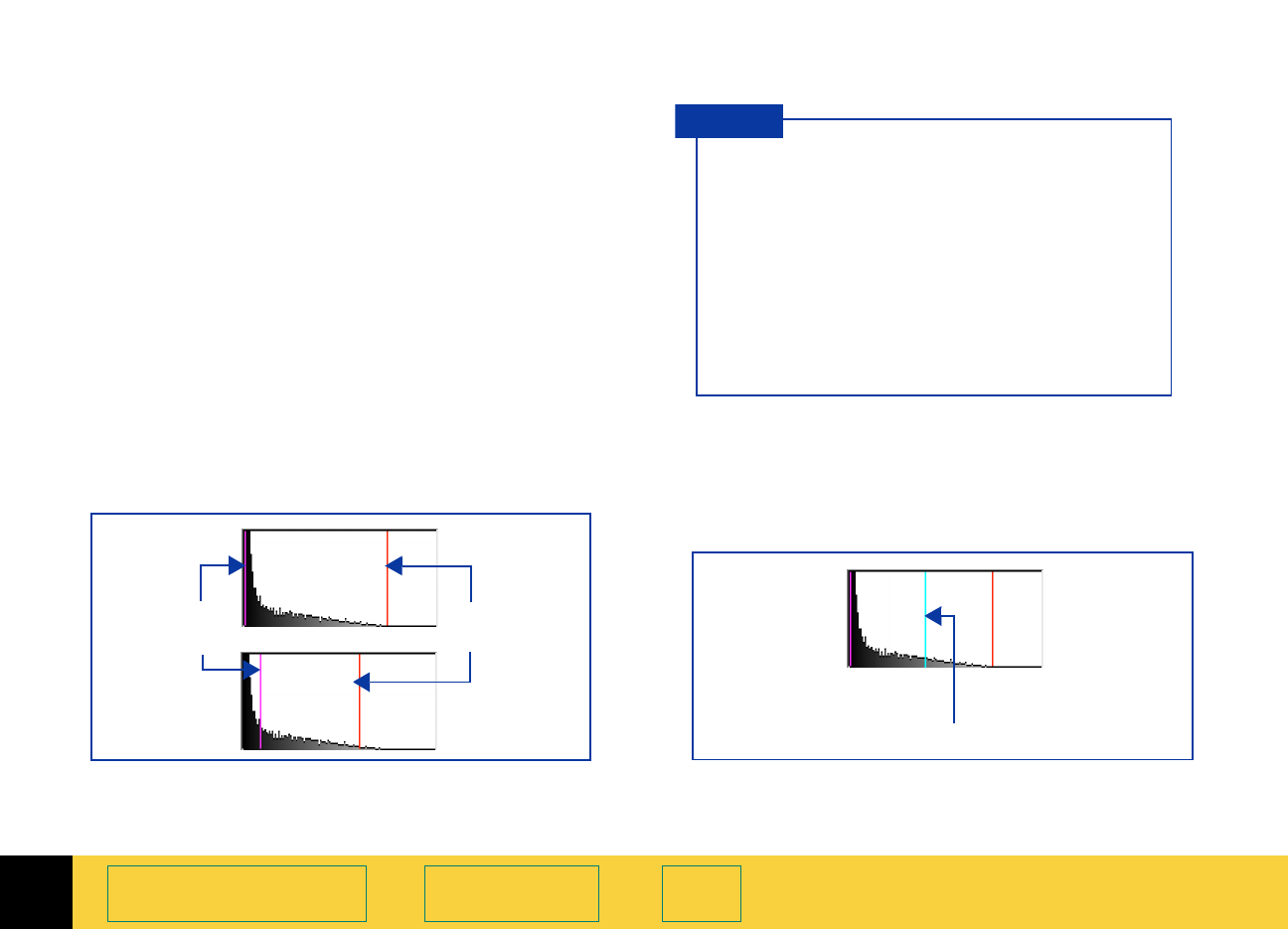
4
HP PrecisionScan Pro User’s Guide 74
Adjusting images of
pictures
Book Contents Index
➮
➮
Pixel distribution histogram
The histogram in the Exposure Adjustment tool is a
graph of the distribution of pixels in the selection
area. The vertical lines in the histogram show the
current settings for
Shadows and Highlights.
➊
The magenta line in the histogram represents
the current setting for
Shadows, the darkest
areas in the image.
➋
The red line in the histogram represents the
current setting for
Highlights, the lightest areas
in the image.
➌
The turquoise line appears in the histogram
when either eyedropper pointer is positioned
over the image. It shows you where the pixels
at that place in the image occur in the
histogram.
Shadows Highlights
➊➋
■
Changing the settings for Highlights and
Shadows does not change the graph in
the histogram.
■
Changing the selection area changes the
graph in the histogram.
■
The Midtones setting is not represented in
the histogram.
■
The graph in the histogram represents
pixel distribution in the input image, not
in the image that will be output.
TIP
Pixels under the eyedropper pointer
➌


















