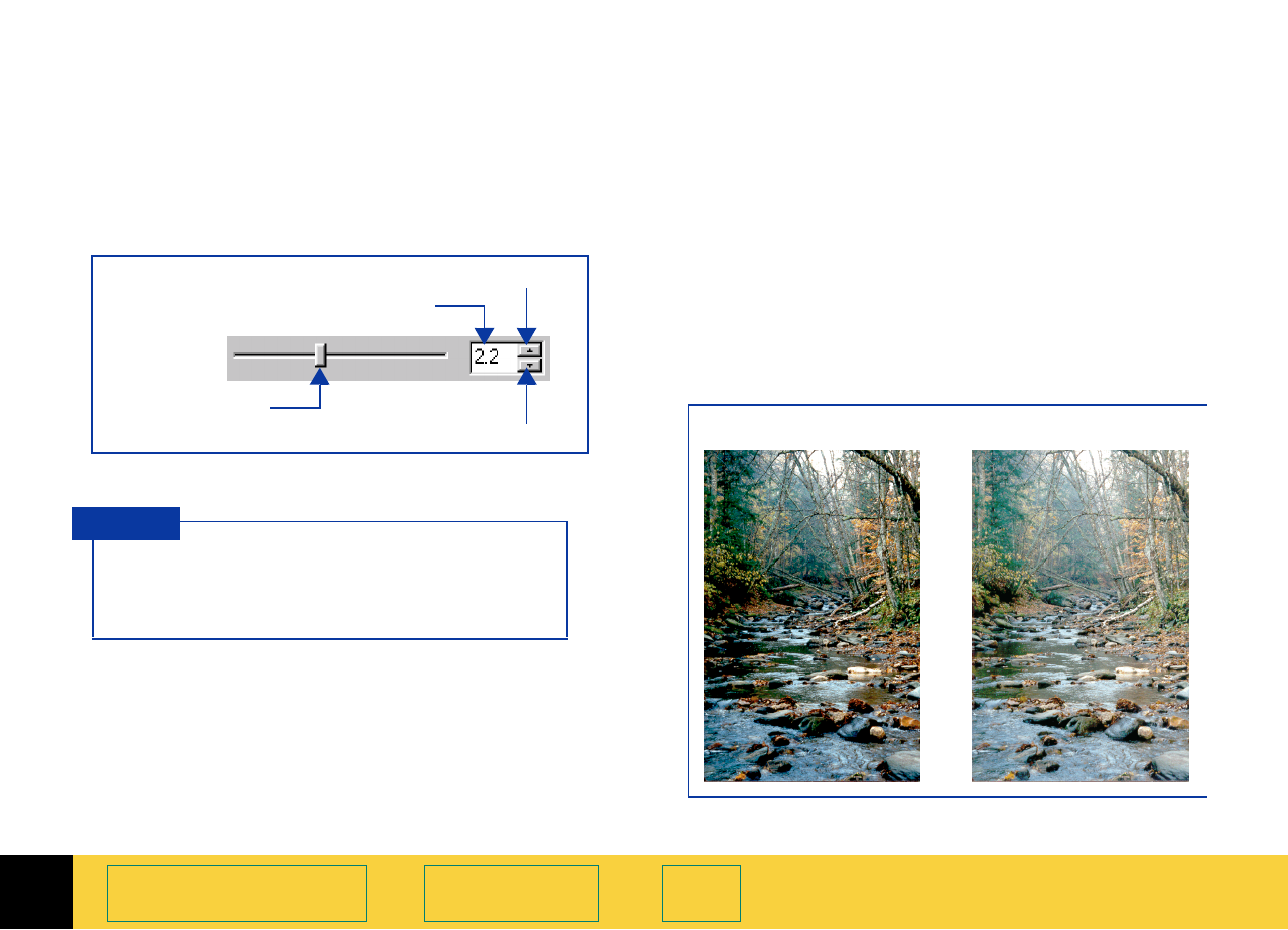
4
HP PrecisionScan Pro User’s Guide 73
Adjusting images of
pictures
Book Contents Index
➮
➮
Changing midtones (brightness)
The Midtones control in the Exposure Adjustment
tool lets you brighten or darken an image overall
by changing the gamma value.
The range for the number in the
Midtones field is
1.0 to 4.0.
Brightening the image
To brighten the image overall, increase the
number in the
Midtones field:
■
Click on the right side of the slider,
– or –
■
type a higher number in the Midtones field, then
press
Tab or Enter,
– or –
■
click the UP spin button next to the Midtones
field.
The result of the change to
Midtones can be seen
in the preview area.
Midtones
slider
field
DOWN spin button
UP spin button
control
If you will be sharing the image with others,
the
Midtones value 2.2 is recommended,
since the brightness of monitors varies.
TIP
Midtones set at 3.0Midtones set at 2.2


















