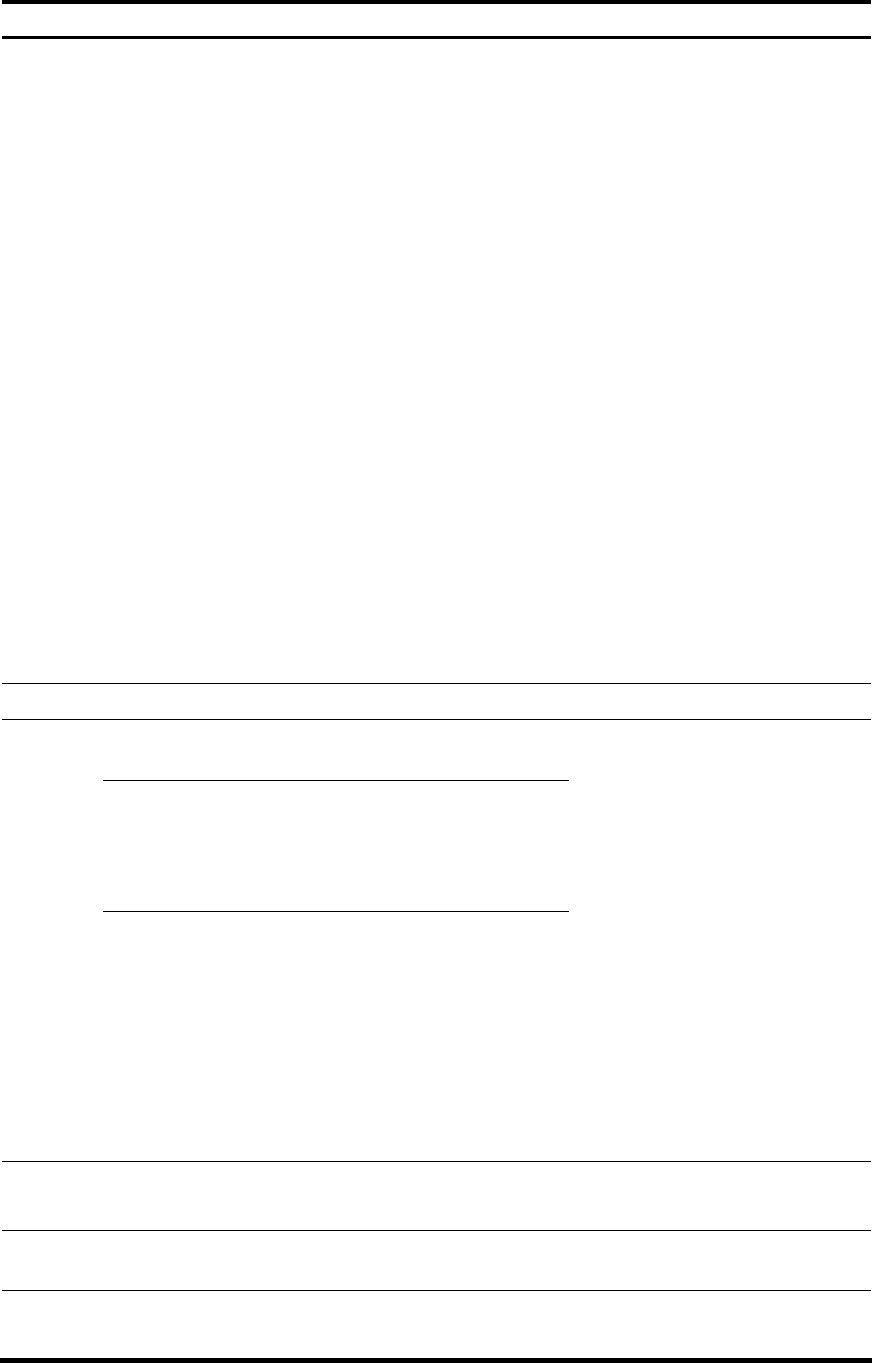
To do… Use the command… Remarks
Enable command accounting command accounting
Optional
• By default, command accounting
is disabled. The accounting
server does not record the
commands executed by users.
• Command accounting allows the
HWTACACS server to record all
the commands executed by
users, regardless of command
execution results. This helps
control and monitor user
operations on the device. If
command accounting is enabled
and command authorization is
not enabled, every executed
command is recorded on the
HWTACACS server. If both
command accounting and
command authorization are
enabled, only the authorized and
executed commands are
recorded on the HWTACACS
server.
• Configure the AAA accounting
server before enabling command
accounting.
Return to system view quit —
Enter the ISP
domain view
domain domain-name
Apply the
specified AAA
scheme to the
domain
authentication default
{ hwtacacs-scheme
hwtacacs-scheme-name [ local ] |
local | none | radius-scheme
radius-scheme-name [ local ] }
Configure
the
authentica
tion mode
Exit to system view quit
Optional
By default, the AAA scheme is local.
If you specify the local AAA scheme,
you need to perform local user
configuration. If you specify an
existing scheme by providing the
radius-scheme-name argument,
perform the following configuration
as well:
• For RADIUS and HWTACACS
configuration, see the Security
Configuration Guide.
• Configure the username and
password on the AAA server.
(For more information about
AAA, see the Security
Configuration Guide.)
Create a local user and enter
local user view
local-user user-name
Required
By default, no local user exists.
Set the authentication password
for the local user
password { cipher | simple }
password
Required
Specify the command level of
the local user
authorization-attribute level level
Optional
By default, the command level is 0.
32


















