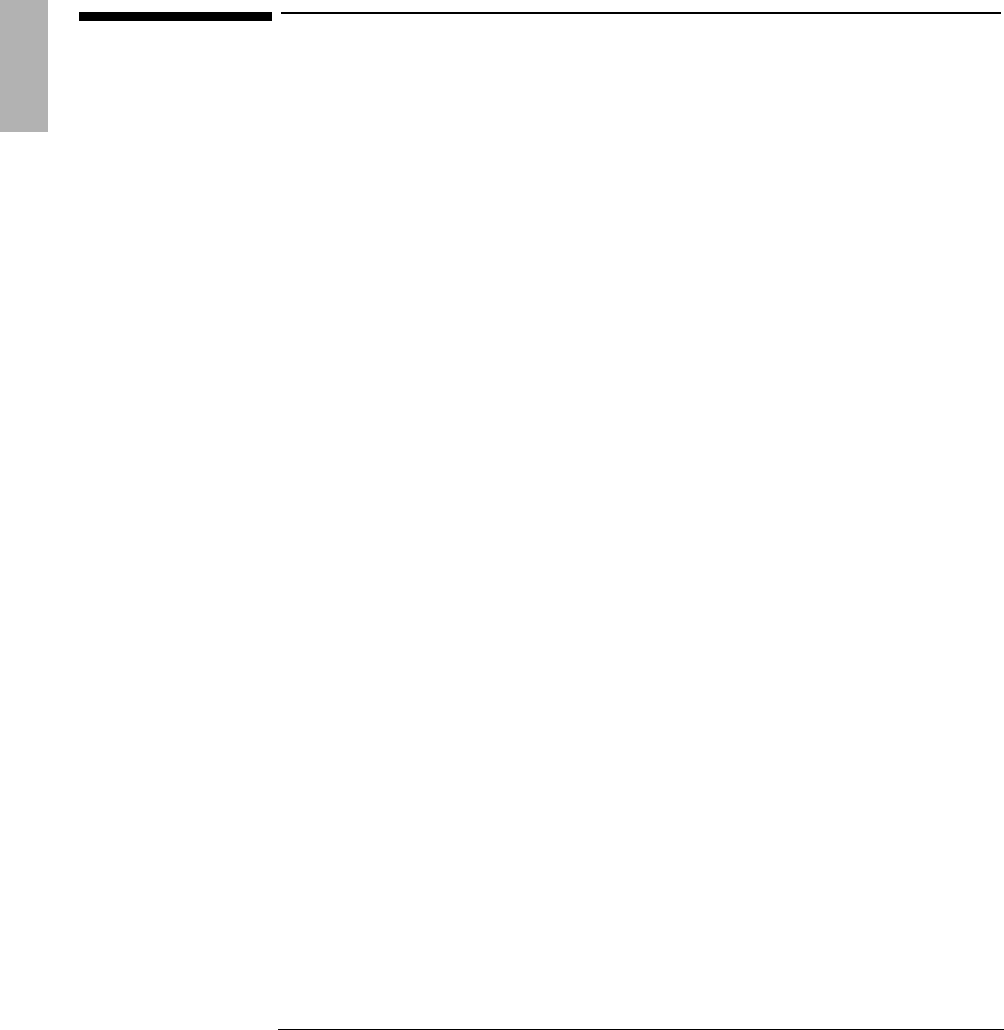
Introduction
Power Management
1-6
Power Management
The OmniBook offers power states to accommodate different situations. The blue
Power button is the typical method for starting and stopping your OmniBook;
however, additional methods allow you to manage power efficiently.
This section describes the following:
• Turning the OmniBook on and off
• Using OmniBook Power Modes.
• Resetting the OmniBook.
• Creating a hibernate partition.


















