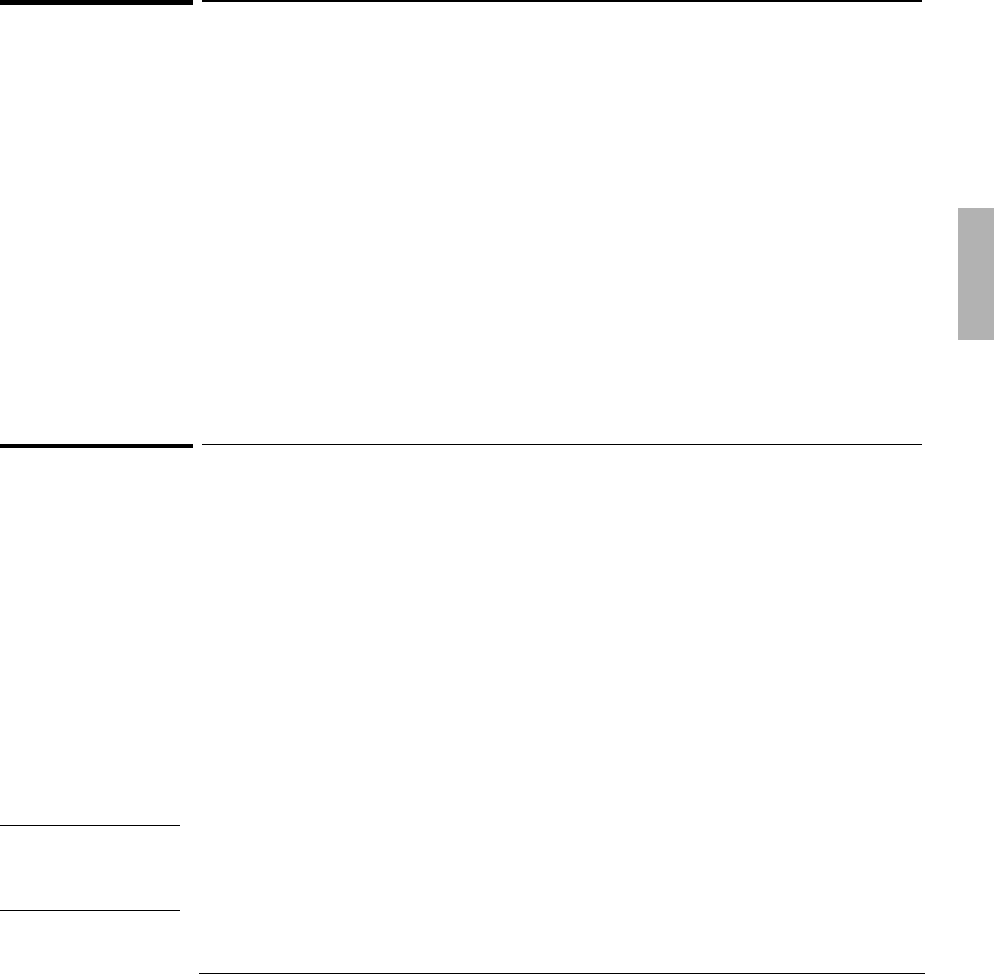
Using Windows 95
Installing OmniBook Applications
3-13
To install McAffee VirusScan
1. From the \OMNIBOOK\DRIVERS\WIN95\VIRUSCAN\DISK1 directory on the
Recovery CD, double-click setup.exe .
2. Click Yes to accept the License Agreement.
3. Click Next at the Welcome screen.
4. Click Next to accept the Typical installation.
5. Click Next to Confirm the Installation Settings.
6. Click OK to continue.
7. Click Cancel. (You may create the Emergency Disk at any time.)
8. Click Yes you would like information on this product.
9. Read the WhatsNew.txt, click the Close button, then click Finish.
To install HP TopTOOLS
1. From the \OMNIBOOK\DRIVERS\WIN95\DMI\DISK1 directory, double-click
SETUP.EXE.
2. Click Next at the Welcome Screen.
3. Read the Readme file, then click Yes to continue the installation.
4. Click Next to accept the default directory (C:\DMI).
5. Enter your information, then click Next.
6. The serial number is the default Asset number. If you company uses its own
inventory system, enter the appropriate asset number, then click Next.
7. Read the SMS Support Readme file, then click Yes to install SMS support.
8. Click Finish to restart Windows 95.
Important
If you uninstall HP TopTOOLS, the Power and Sound Icons will disappear from the
taskbar. From Control Panel, open Power. Select Show Battery Meter on the Taskbar
then click OK. The Power and Sound Icons will reappear on the Taskbar.


















