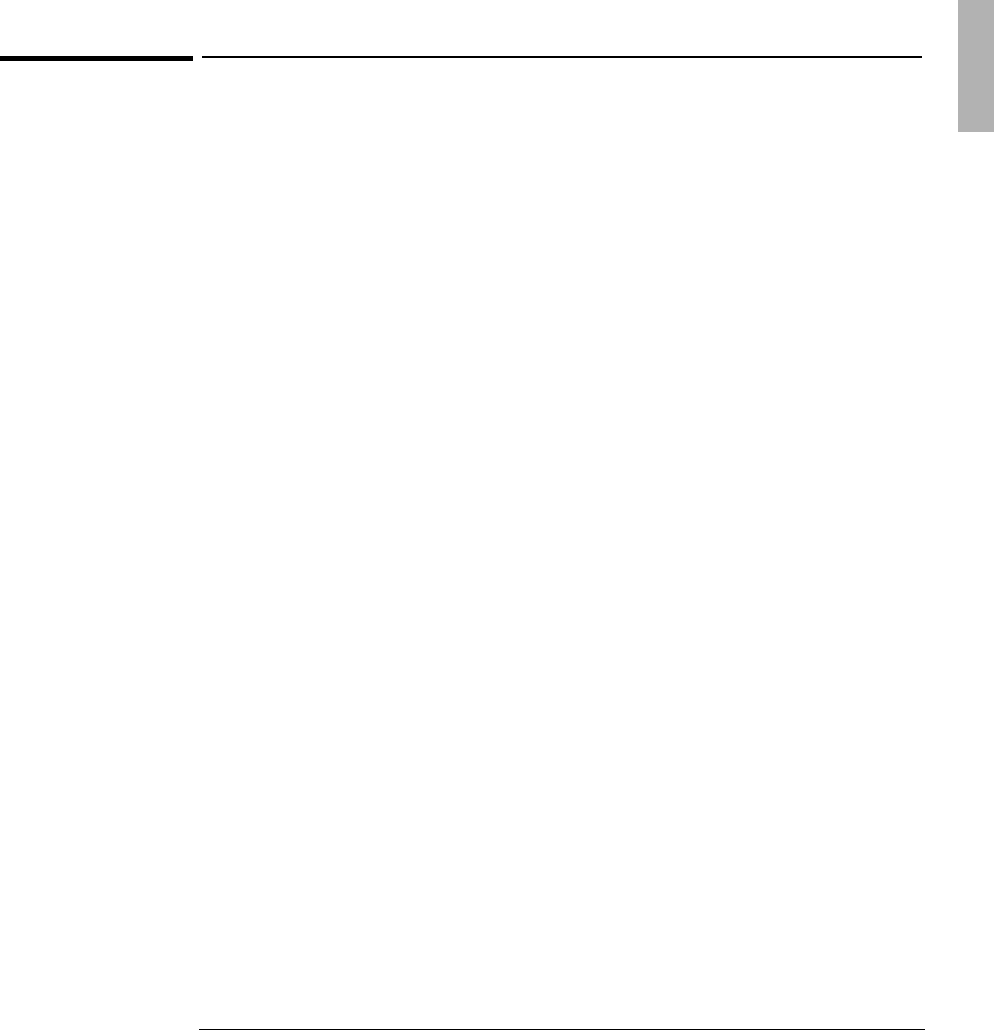
Introduction
Power Management
1-7
To turn the OmniBook on and off
You can stop the OmniBook several ways. Some methods provide “Instant-On,” so
you can quickly continue your work where you left off. Others reboot the computer.
On Press the blue power button to turn on the OmniBook.
Standby Press Fn+S to go into Standby mode.
–or–
Occurs automatically if the computer is inactive and running on battery power for
about 2 minutes (by default).
Suspend Press the blue power button for less than 4 seconds to suspend activity when the
OmniBook is on. The OmniBook restores your previous work session when you turn
it back on.
–or–
From the Start menu, click Suspend
–or–
Press Fn+R
–or–
Close the lid (for more than 2 seconds) also suspends the computer. (If an external
monitor is connected, closing the lid merely turns off the built-in display and turns
on the external display.)
Hibernate Press Fn+F12. The computer completely shuts down, but your current work session
is first saved to disk. The computer will restore your previous session when you
turn it back on.
Off From the Start menu, click Shut Down, or press the blue power button for more
than 4 seconds to completely shut down the computer. Unsaved data will be lost.
The computer will reboot when you turn it back on.


















