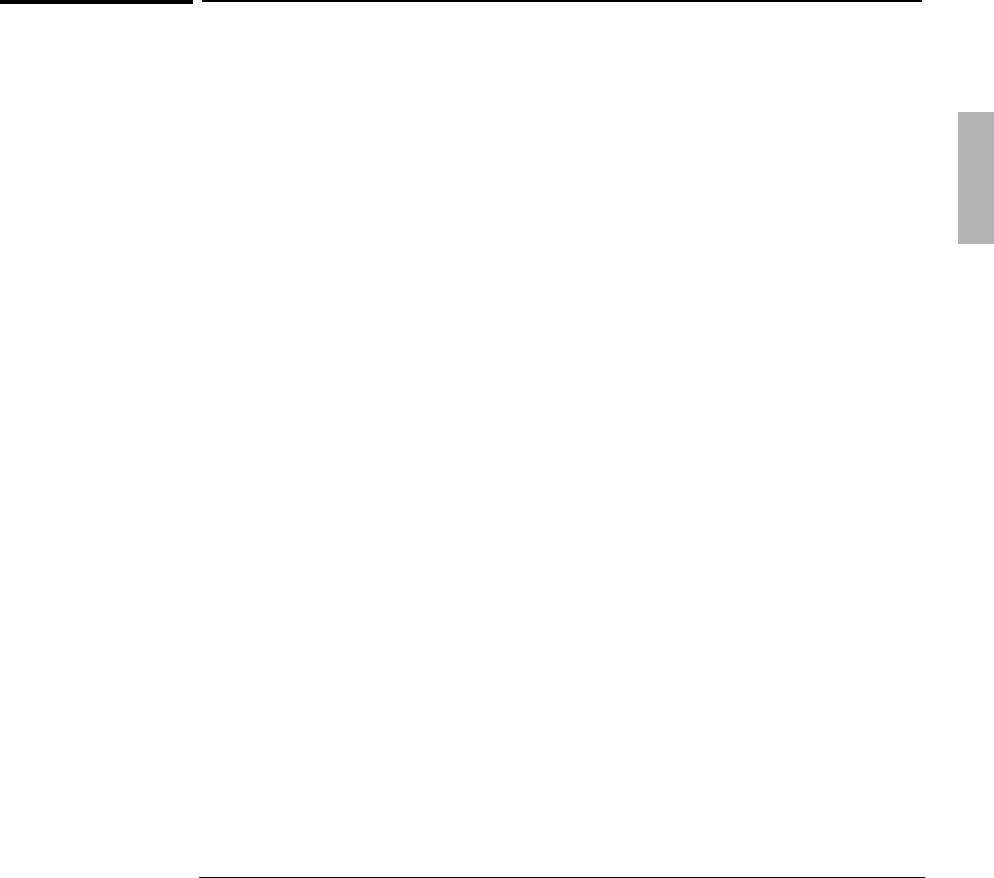
Using Windows 95
Installing Windows 95
3-9
13. Click Next to accept the default selection.
14. Click Finish
15. Click Yes to shutdown and restart Windows 95.
To install TouchPad support
The OmniBook 3000 TouchPad works perfectly with the built in Windows 95 mouse
driver. If you want to take advantage of the TouchPad’s enhanced features you must
install the TouchPad driver. (Refer to the OmniBook 3000 Reference Guide for more
information on the TouchPad.)
Requirements
♦ OmniBook 3000 with Windows 95 installed.
♦ OmniBook 3000 driver for TouchPad support
Location: OmniBook hard disk or Recovery CD in
\OMNIBOOK\DRIVERS\WIN95\TOUCHPAD
1. Go to the directory of the TouchPad driver and run SETUP.EXE
2. Click Next at the Welcome screen to begin the Synaptics TouchPad Driver
Installation.
3. Click Next to accept the default directory (C:\Program Files\Synaptics)
4. Click Next to start copying files.
5. Press Enter to restart the computer.


















