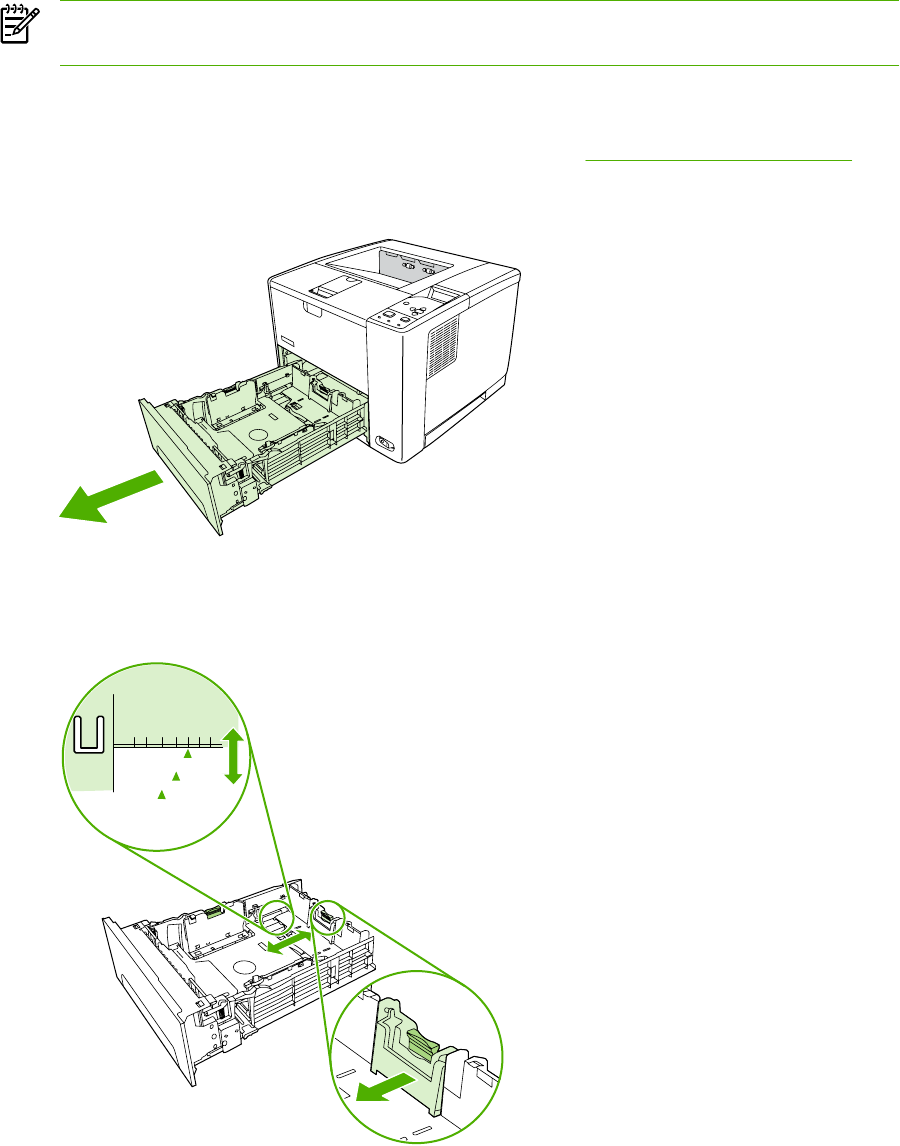
NOTE Do not add media to tray 1 while the device is printing. This could cause a jam. Do not
close the front door when the device is printing.
Load tray 2 and optional tray 3
Trays 2 and 3 support only paper. For supported paper sizes, see Select print media on page 13.
1. Pull the tray out of the device and remove any paper.
2. On the rear paper-length guide, press the tab and slide it so that the pointer matches the paper
size that you are loading. Make sure that the guide clicks into place.
LEGAL
LETTER
EXECUTIVE
B5JIS
B5
ISO
8.5"X13"
A4
ENWW Load input trays 21


















