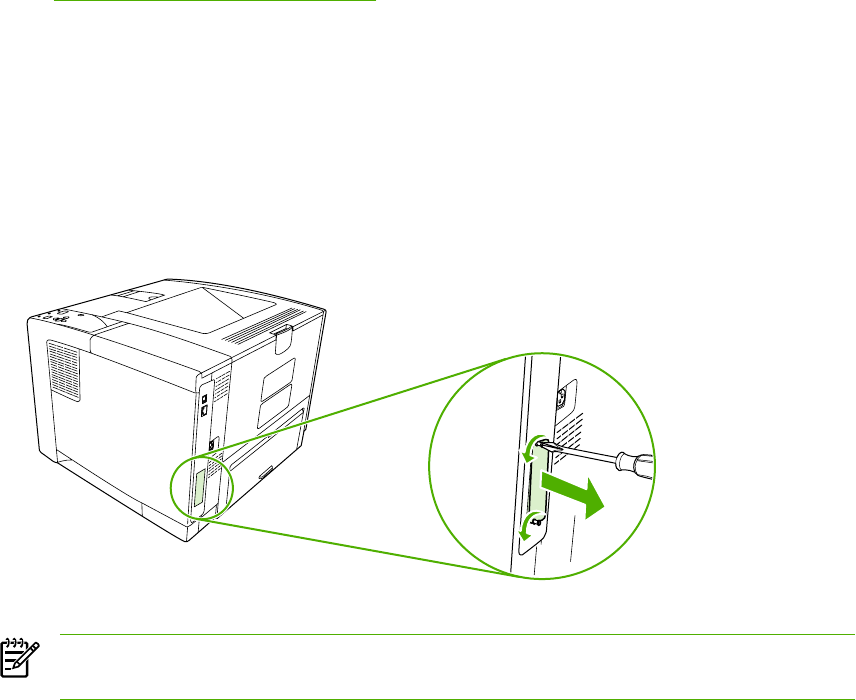
Enable memory for Windows
1. On the Start menu, Settings, and Printers or Printers and Faxes.
2. Select this device and select Properties.
3. On the Configure tab, click More.
4. In the Total Memory field, type or select the total amount of memory that is now installed.
5. Click OK.
6. Go to
Check DIMM installation on page 29.
Use HP Jetdirect print server cards
Follow these procedures to install or remove an EIO card.
Install an HP Jetdirect print server card
1. Turn off the device.
2. Remove the two screws and cover plate from the EIO slot on the back of the device.
NOTE Do not discard the screws or the cover plate. Save them for future use if you remove
the EIO card.
30 Chapter 2 Installation and configuration ENWW


















