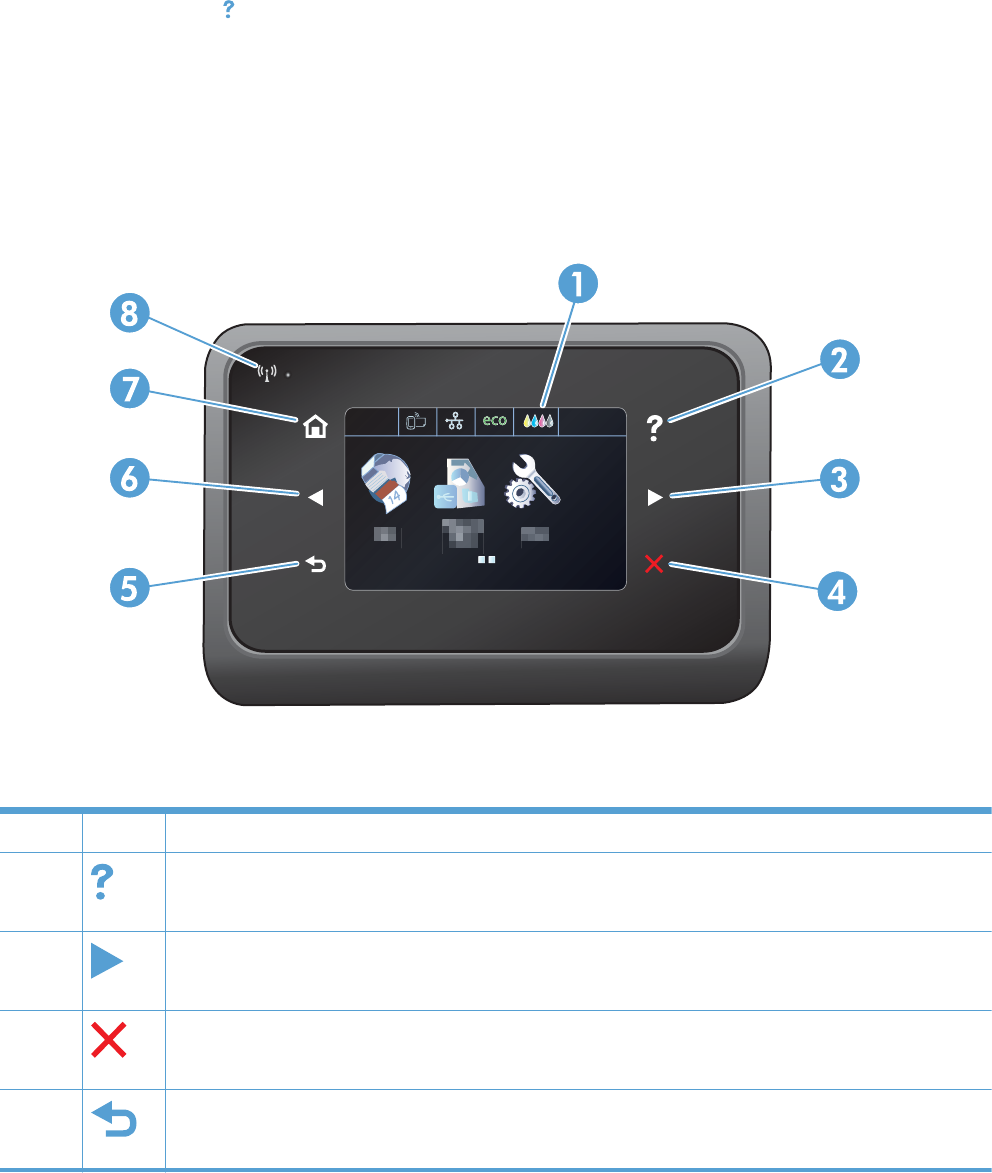
Control panel help system
The product has a built-in Help system that explains how to use each screen. To open the Help system,
touch the Help
button to the right of the control panel (Officejet Pro X451) or the upper-right corner of
the control panel (Officejet Pro X551).
For screens that contain settings for individual tasks, the Help opens to a topic that explains the options
for that task.
Control panel layout (X551 Series)
Jan 00 00 00:00a
1 Display and touch screen area
2
Help button: provides access to the product help system.
NOTE: This button illuminates only when help is available for the current screen or feature.
3
Right arrow button: moves the cursor to the right or moves the display image to the next screen.
NOTE: This button illuminates only when the current screen can use this feature.
4
Cancel button: cancels the current job or exits the current screen.
NOTE: This button illuminates only when the current screen can use this feature.
5
Back button: returns to the previous screen.
NOTE: This button illuminates only when the current screen can use this feature.
12 Chapter 1 Product basics ENWW


















