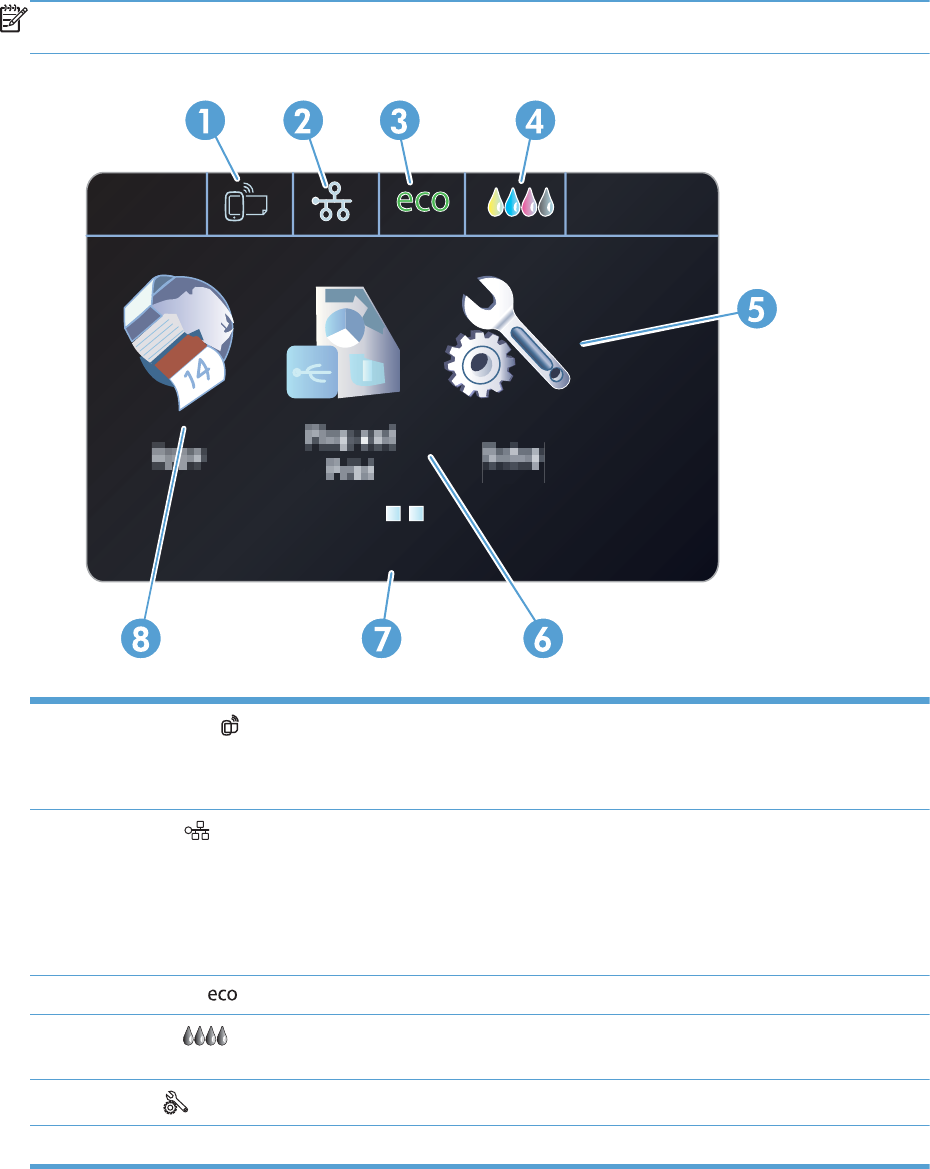
Buttons on the Home screen (X551 Series)
The Home screen provides access to the product features, and it indicates the product status.
NOTE: Depending on the product configuration, the features on the Home screen can vary. The
layout might also be reversed for some languages.
Jan 00 00 00:00a
1
Web Services
button: provides quick access to HP Web Services features, including HP ePrint.
HP ePrint is a tool that prints documents by using any e-mail enabled device to send them to the product’s e-mail
address.
2
Network
button: provides access to network settings and information. From the network settings screen, you
can print the Network Summary page, set up a wireless network connection, and access advanced network
settings.
NOTE: The wireless network feature is only available on select models.
NOTE: When you are connected to a wireless network, this icon changes to a set of signal strength bars.
3Eco Settings
button: provides a list of options to help reduce energy and paper consumption.
4
Supplies
button: provides information about supplies status. From the supplies summary screen, you can
print the Supplies Status page.
5
Setup
button: provides a list of available fax reports and settings.
6 Plug and Print button: provides access to the Plug and Print USB Drive printing feature (no computer is required).
14 Chapter 1 Product basics ENWW


















