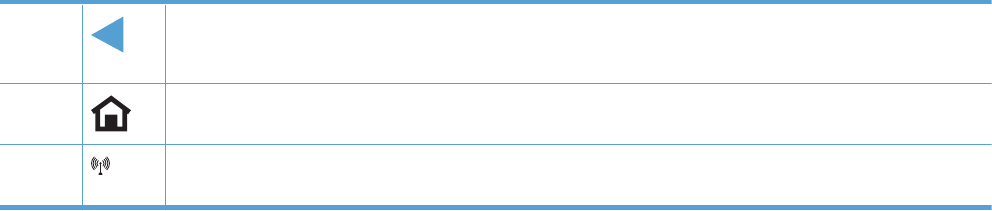
6 Left arrow button: moves the cursor to the left.
NOTE: This button illuminates only when the current screen can use this feature.
7
Home button: provides quick access to the Home screen. This button only illuminates only when the current screen
can use this feature.
8
Wireless light: indicates the wireless network is enabled. The light blinks while the product is establishing a
connection to the wireless network. When connected, the light stops blinking and stays lit.
ENWW
Product views
13


















