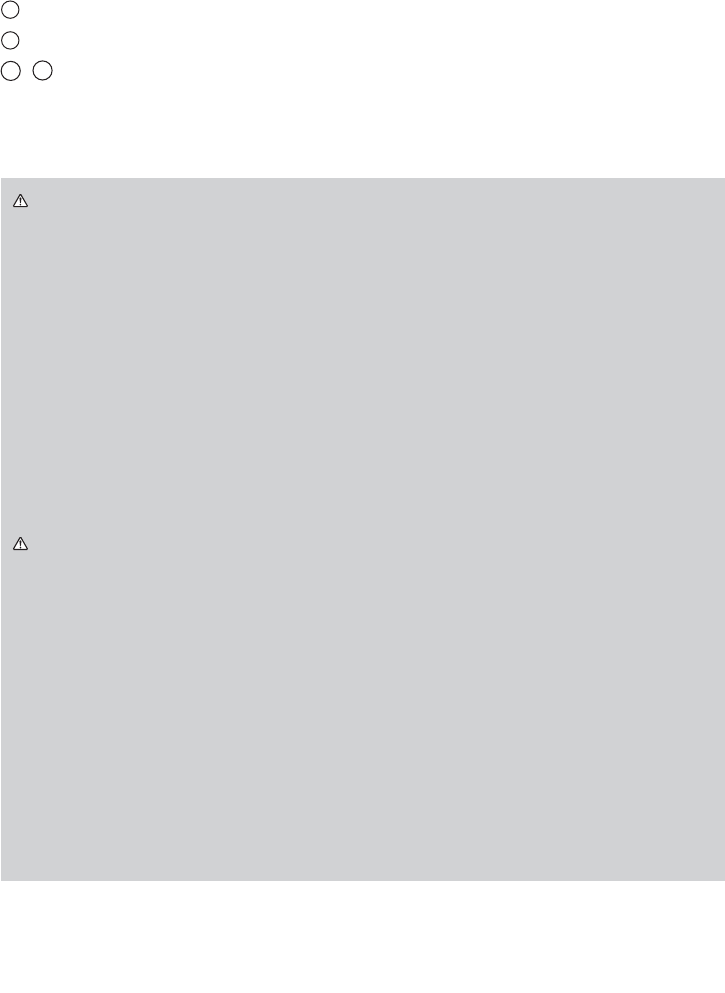
6
WARNING ►Install the projector where you can access the power outlet
easily.
►Install the projector in a stable horizontal position.
• Do not use any mounting accessories except the accessories specied by the
manufacturer. Read and keep the manuals of the accessories used.
•
For special installation such as ceiling mounting, be sure to consult your dealer
beforehand. Specic mounting accessories and services may be required.
• Do not put the projector on its side, front or rear position.
• Do not attach nor place anything on the projector unless otherwise specied
in the manual.
►Do not install the projector near thermally conductive or ammable things.
►Do not place the projector where any oils, such as cooking or machine oil, are
used.
►Do not place the projector in a place where it may get wet.
CAUTION ►Place the projector in a cool place with sufcient ventilation.
• Keep a space of 30 cm or more between a side of the projector and other
objects such as walls.
• Do not stop up, block nor cover the projector's vent holes.
• Do not place the projector at places that are exposed to magnetic elds, doing
so can cause the cooling fans inside the projector to malfunction.
►Avoid placing the projector in smoky, humid or dusty place.
• Do not place the projector near humidiers.
NOTICE ►Position the projector to prevent light from directly hitting the
projector’s remote sensor.
►Do not place the product in a place where radio interference may be caused.
►Check and correct the setting for
ALTITUDE
of SERVICE in the OPTION
menu according to the usage environment. For details, see User’s Manual -
Operating Guide.
Arrangement
Refer to table T-1 or T-2 and gures F-1 and F-2 at the end of this manual to
determine the screen size and projection distance (from the projector’s end).
The values shown in the table are calculated for a full size screen.
b
Projection distance (±10%, from the projector's end)
c1
,
c2
Screen height (±10%)
a
Screen size (diagonal)
• If the projector is used at an altitude of about 1600 m (5250 feet) or higher, set ALTITUDE
of the SERVICE item in the OPTION menu to HIGH. Otherwise, set it to NORMAL.
If the projector is used with a wrong setting, it may cause damage to the projector itself or
the parts inside.


















