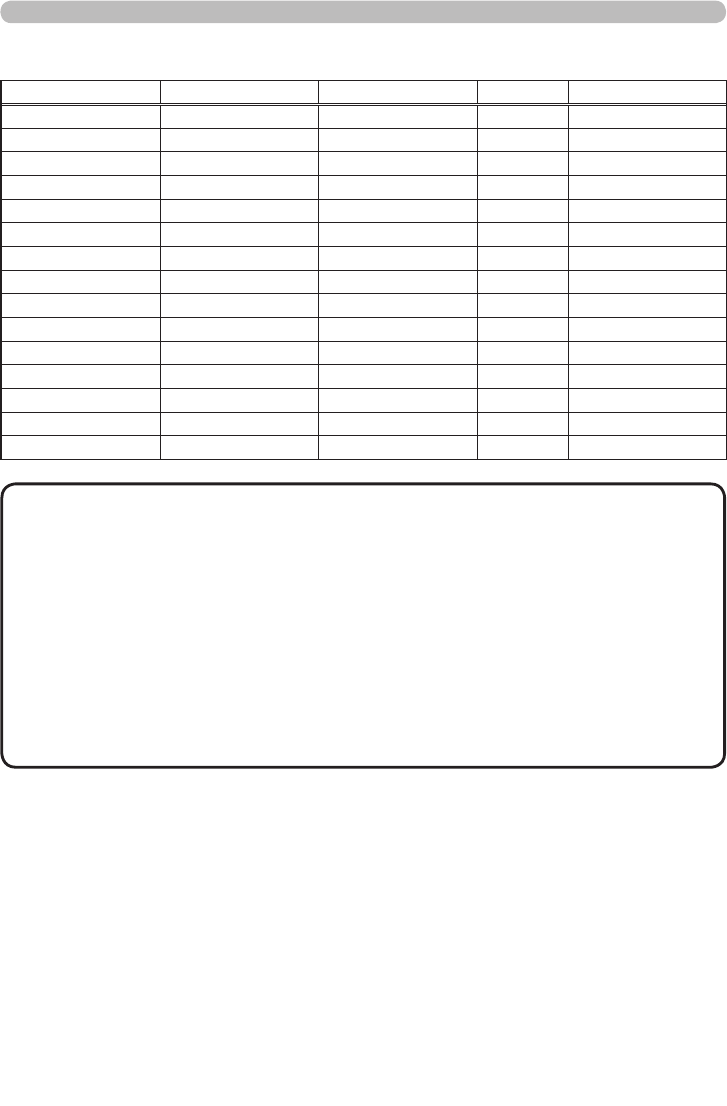
16
Preparations
Computer signal examples
Resolution (HxV) H. frequency (kHz) V. frequency (Hz) Rating Signal mode
720 x 400 37.9 85.0 VESA TEXT
640 x 480 31.5 59.9 VESA VGA (60Hz)
640 x 480 37.9 72.8 VESA VGA (72Hz)
640 x 480 37.5 75.0 VESA VGA (75Hz)
640 x 480 43.3 85.0 VESA VGA (85Hz)
800 x 600 35.2 56.3 VESA SVGA (56Hz)
800 x 600 37.9 60.3 VESA SVGA (60Hz)
800 x 600 48.1 72.2 VESA SVGA (72Hz)
800 x 600 46.9 75.0 VESA SVGA (75Hz)
800 x 600 53.7 85.1 VESA SVGA (85Hz)
1024 x 768 48.4 60.0 VESA XGA (60Hz)
1024 x 768 56.5 70.1 VESA XGA (70Hz)
1024 x 768 60.0 75.0 VESA XGA (75Hz)
1280 x 720 44.7 60.0 VESA -
1280 x 1024 64.0 60.0 VESA SXGA (60Hz)
• Full-size display may not be possible with some input signals. Refer
to the resolutions above.
• Although the projector can display signals with resolution up to SXGA
(1280x1024), signals will be converted to the projector’s panel resolution
before being displayed. The best display performance is achieved when the
resolutions of the input signal and projector panel are identical.
• For some input types when the screen resolution is changed on a computer,
the automatic adjustment function may take a long time or may not complete. If
this happens, you may not be able to see the “Yes/No” check box to confirm the
resolution change in Windows. The screen resolution will then be reset to the
previous resolution. It is recommended to use a CRT or LCD monitor to change
the resolution if this occurs.
NOTE
About Plug-and-Play capability
Plug-and-Play is a system composed of a computer, its operating system and
peripheral equipment (i.e. display devices). This projector is VESA DDC 2B
compatible. Plug-and-Play can be used by connecting this projector to a computer
that is VESA DDC (display data channel) compatible.
• Take advantage of this feature by connecting an RGB cable to the COMPUTER
port (DDC 2B compatible). Plug-and-Play may not work properly if any other type
of connection is attempted.
• This projector behaves as a standard Plug-and-Play monitor and uses the
standard monitor drivers provided with your operating system.


















