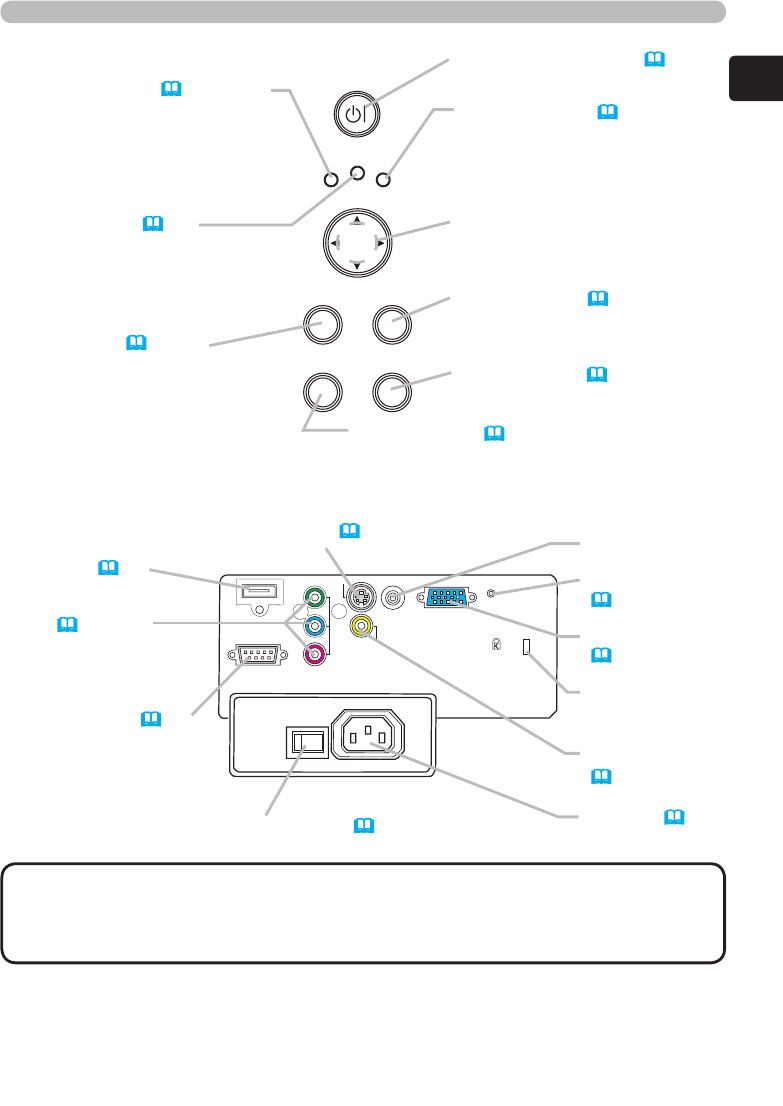
7
ENGLISH
Before use
Control buttons
POWER indicator (20, 23, 62)
This indicator blinks while the
projector is cooling down or
warming up
► Note that a lit or blinking red
indicator denotes a problem.
TEMP indicator (
62)
► Note that a lit or blinking red
indicator indicates a problem.
MENU button (30, 35)
Used to begin or end a menu
operation.
STANDBY/ON button (
20, 23)
Used to turn the power on and off.
LAMP indicator (
62)
► Note that a lit or blinking red
indicator indicates a problem.
Cursor buttons ▲,▼,◄,►
Used to make adjustments and
operate menus.
ENTER button (30, 35)
Used to proceed to the next stage
in a menu operation.
RESET button (31, 36)
Used to cancel an adjustment.
INPUT button (21)
Used to select an input signal. Pressing this
button toggles between input ports.
HDMI port (14)
Ports
COMPONENT VIDEO
ports (13, 14)
This is a set of input
ports composed of Y, C
B/
PB and CR/PR ports.
CONTROL port (15)
S-VIDEO port (13)
Power switch (20, 23)
TRIGGER port
Restart switch
(23, 64)
COMPUTER port
(15)
Kensington lock
slot
VIDEO port
(13, 14)
AC inlet (17)
• Use only an HDMI cable marked with the HDMI logo for HDMI
connections.
• The TRIGGER port (12V/25mA) is used to connect to a screen that can be
controlled via a trigger signal from display equipment.
NOTE
POWER
MENU
ENTER
LAMP
TEMP
STANDBY/ON
INPUT
RESET
Y
C
B
/P
B
CR/PR
COMPONENT VIDEO
S-VIDEO
VIDEO
COMPUTER
CONTROL
HDMI
TRIGGER
AC IN
I O


















