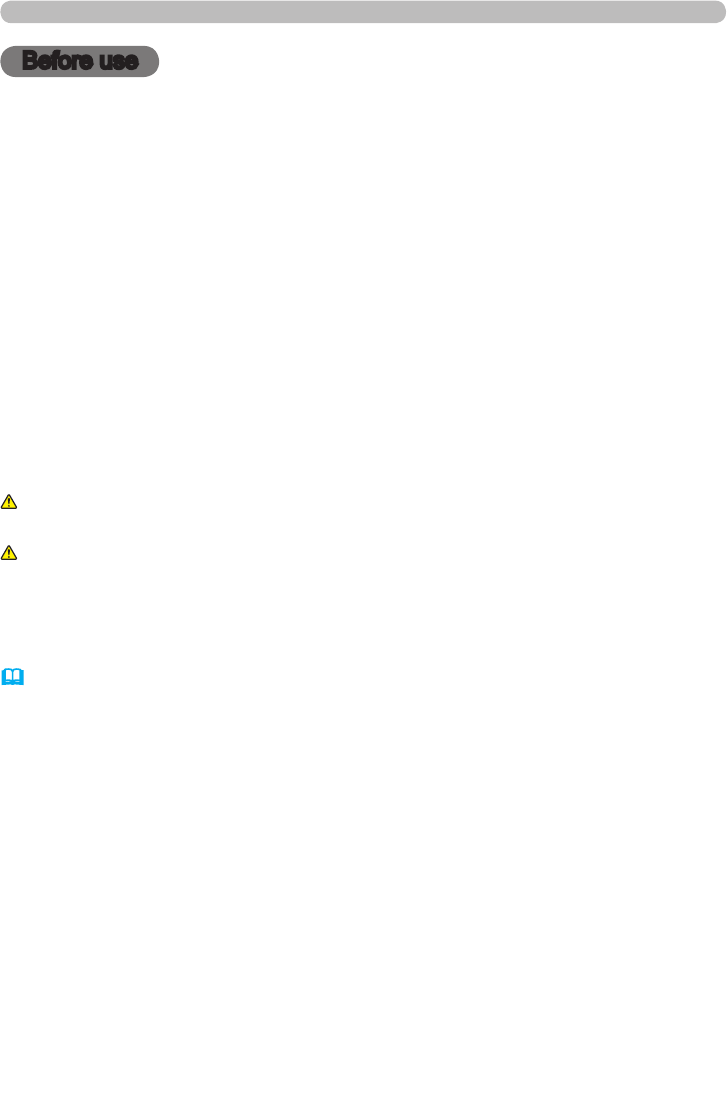
4
Before use
Before use
Projector features
This projector is used to project computer and NTSC/PAL/SECAM video signals
onto a screen. It requires only a small amount of space for installation and
projects a large image from even a short distance.
The following features will turn any room into a High Definition Theater.
● Super Focus ED (Extra-low dispersion) lenses are used for the highest possible
image quality.
● 720P wide LCD panels are used for faithful reproduction of high definition
images.
● Motorized iris control provides film-like images with a darker black.
● The 1.6x zoom lens and optical lens shift feature allow for flexibility of installation
and viewing position.
About this manual
Various symbols are used throughout this manual. The meanings of these
symbols are described below.
WARNING This symbol indicates information that, if ignored, could possibly
result in personal injury or even death due to incorrect handling.
CAUTION
This symbol indicates information that, if ignored, could possibly
result in personal injury or physical damage due to incorrect
handling.
To ensure proper use, please take special notice of information
provided following this symbol.
NOTE
See the pages noted after this symbol for more information about
the current topic.


















