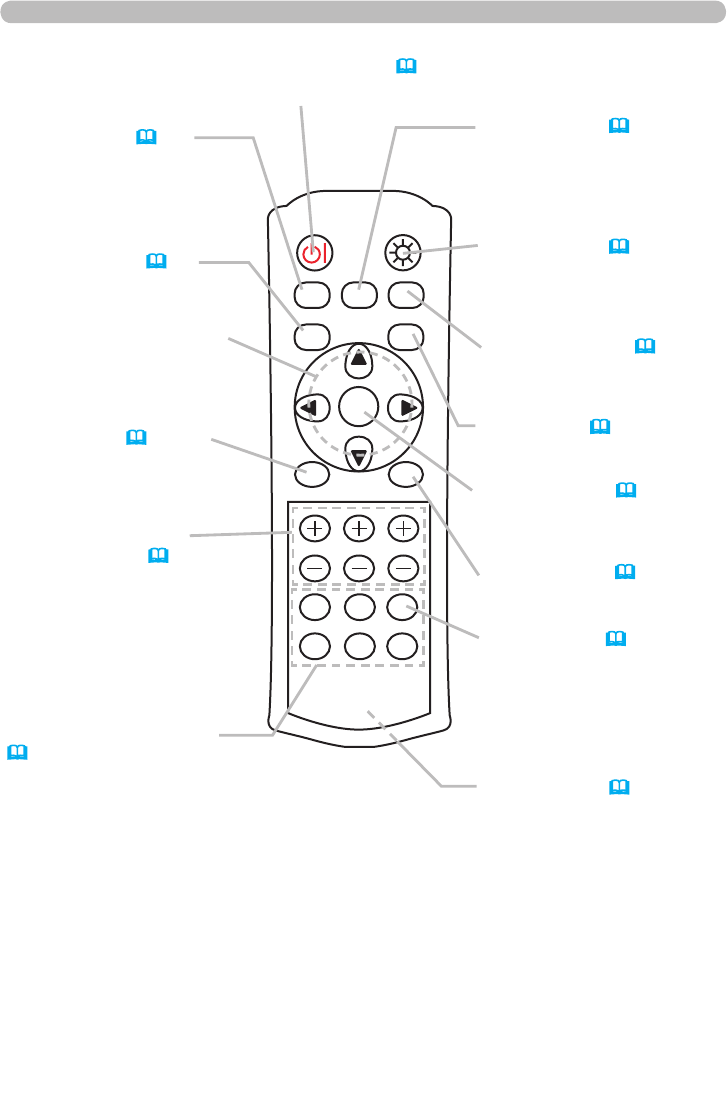
8
POWER button (20, 23)
Used to turn the power on and off.
Before use
Remote control
BLACK button (27)
Used to select a BLACK
mode. Each mode adjusts the
black setting to suit different
conditions.
ASPECT button (24)
Used to select an aspect ratio.
Cursor buttons ▲,▼,◄,►
Used to make adjustments
and operate menus.
MENU button (30, 35)
Used to begin or end a menu
operation.
CONTRAST, BRIGHT,
COLOR buttons (27)
Used to adjust the contrast,
brightness and color tone.
PC, HDMI, COMPO,
S-VIDEO, VIDEO buttons
(21)
Used to select an input port.
PC button
COMPUTER port
HDMI button
HDMI port
COMPO button
COMPONENT VIDEO ports
S-VIDEO button
S-VIDEO port
VIDEO button
VIDEO port
MODE button (26)
Used to select a mode. Each
mode is a combination of
settings for gamma, color
temperature and iris.
LIGHT button (19)
Used to make the buttons on
the remote control light up for
a short time.
MEMORY button (
28)
Used to save and load user
adjustment settings.
IRIS button (25)
Used to adjust the iris.
ENTER button (30, 35)
Used to proceed to the next
stage in a menu operation.
RESET button (31, 36)
Used to cancel an adjustment.
Battery cover (18)
The battery cover is on the
back of the remote control.
AUTO button (
21)
Used to enable the automatic
adjustment function.
POWER LIGHT
BLACK
ASPECT
MENU
BRIGHT CONTRAST COLOR
IRIS
MODE
MEMORY
ENTER
RESET
HDMI
PC
AUTO
COMPO
S-VIDEO
VIDEO


















