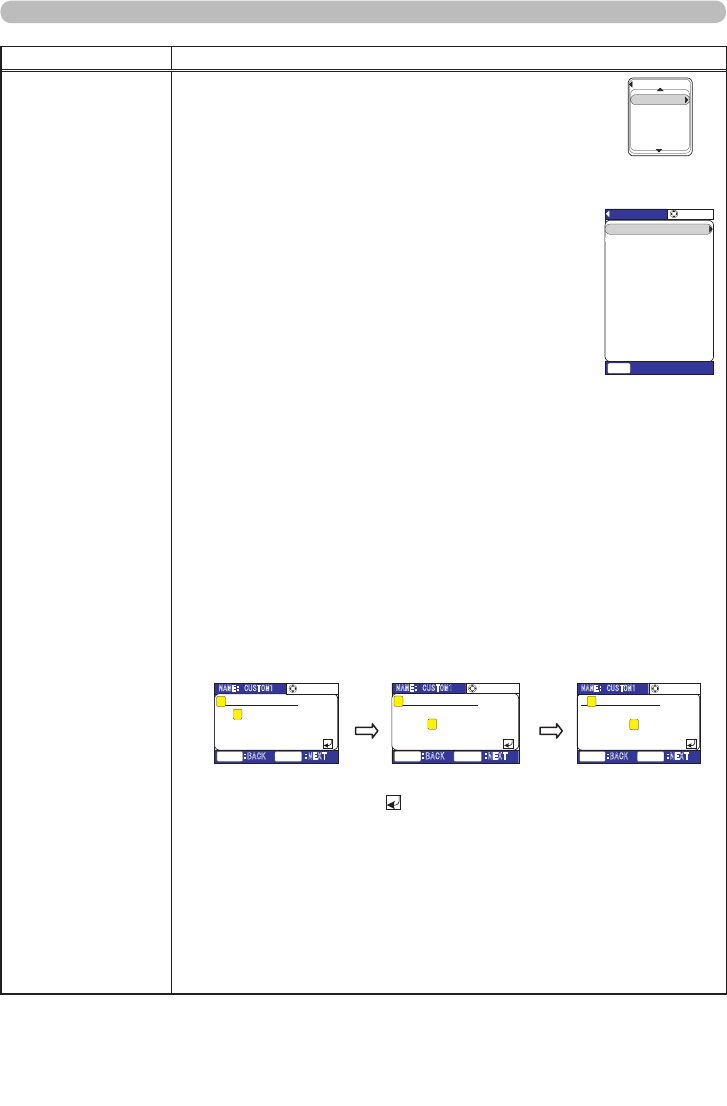
42
Advanced Menu (PICTURE menu)
Item Description
Continuation of "MY
MEMORY"
To save adjustment settings
(1) Load a base memory using the ▲/▼ cursor
buttons in the MY MEMORY menu (small).
When you want to use the current adjustment,
do not load any other memories.
Then press the ► cursor button to display the
MY MEMORY menu (large).
(2) The MY MEMORY menu (large) shows the
name of the current memory and the adjustment
settings to be saved.
Check the adjustment settings, and go to step
(5) to save if no adjustments are necessary.
(3) If you want to adjust some of the items, please
select an item to adjust using the ▲/▼ cursor
buttons.
Then press the ► cursor button to display the
menu or dialog for adjusting the item.
Make adjustments according to the description of each item.
After making adjustments, press the ◄ cursor button to return to
the MY MEMORY menu (large).
(4) If you want to change the name of the memory, select the NAME
item using the ▲/▼ cursor buttons. Then press the ► cursor
button to display the NAME dialog.
The current name is displayed on the 1st line in the menu. The
letter in the name that the cursor is on can be changed using the
▲/▼/◄/► cursor buttons to move the cursor in the lower part of
the menu.
Press the ENTER button to move the cursor onto the next letter
in the name, and press the RESET button to move the cursor
onto the previous letter in the name.
Press the ENTER button while the cursor is on the last letter of
the name to select the mark. Press the ENTER button again
to return to the MY MEMORY menu (large).
(5)
Select the SAVE item in the MY MEMORY
(large)
menu using the
▲/▼
cursor buttons. Then press the ► cursor button to display
the SAVE dialog.
Confirm that the memory you want to save the adjustment
settings to is selected. Use the ▲/▼ cursor buttons to change
the selected memory.
Press the ENTER button to save the current adjustment settings
to the selected memory.
MY MEMORY
1.CUSTOM‑1
2.CUSTOM‑2
3.CUSTOM‑3
4.CUSTOM‑4
SAVE
↓
MY MEMORY
SHARPNESS +3
BRIGHTNESS +0
CONTRAST +0
COLOR +0
TINT +0
COLOR TEMP 6500K
GAMMA STANDARD
IRIS 10
WHISPER NORMAL
:SELECT
NAME CUSTOM‑1
:QUIT
MENU
BLACK TURN OFF
DIGITAL SHUTTER
TURN OFF
SAVE
NAME: CUSTOM1
A B C D E F G H I J K L M N
O P Q R S T U V W X Y Z
0 1 2 3 4 5 6 7 8 9
:SELECT
C U S T O M 1������
:BACK :NEXT
RESET
ENTER
C
C
‑ � . # ! ? &
▲/▼
/◄/►
NAME: CUSTOM1
A B C D E F G H I J K L M N
O P Q R S T U V W X Y Z
0 1 2 3 4 5 6 7 8
9
:SELECT
C U S T O M 1������
:BACK :NEXT
RESET
ENTER
C
S
‑ � . # ! ? &
ENTER
A B C D E F G H I J K L M N
O P Q R S T U V W X Y Z
0 1 2 3 4 5 6 7 8 9
S U S T O M 1������
‑ � . # ! ?
&
NAME: CUSTOM1 :SELECT
:BACK :NEXT
RESET
ENTER
U
U
MY MEMORY
menu (small)
MY MEMORY
menu (large)


















