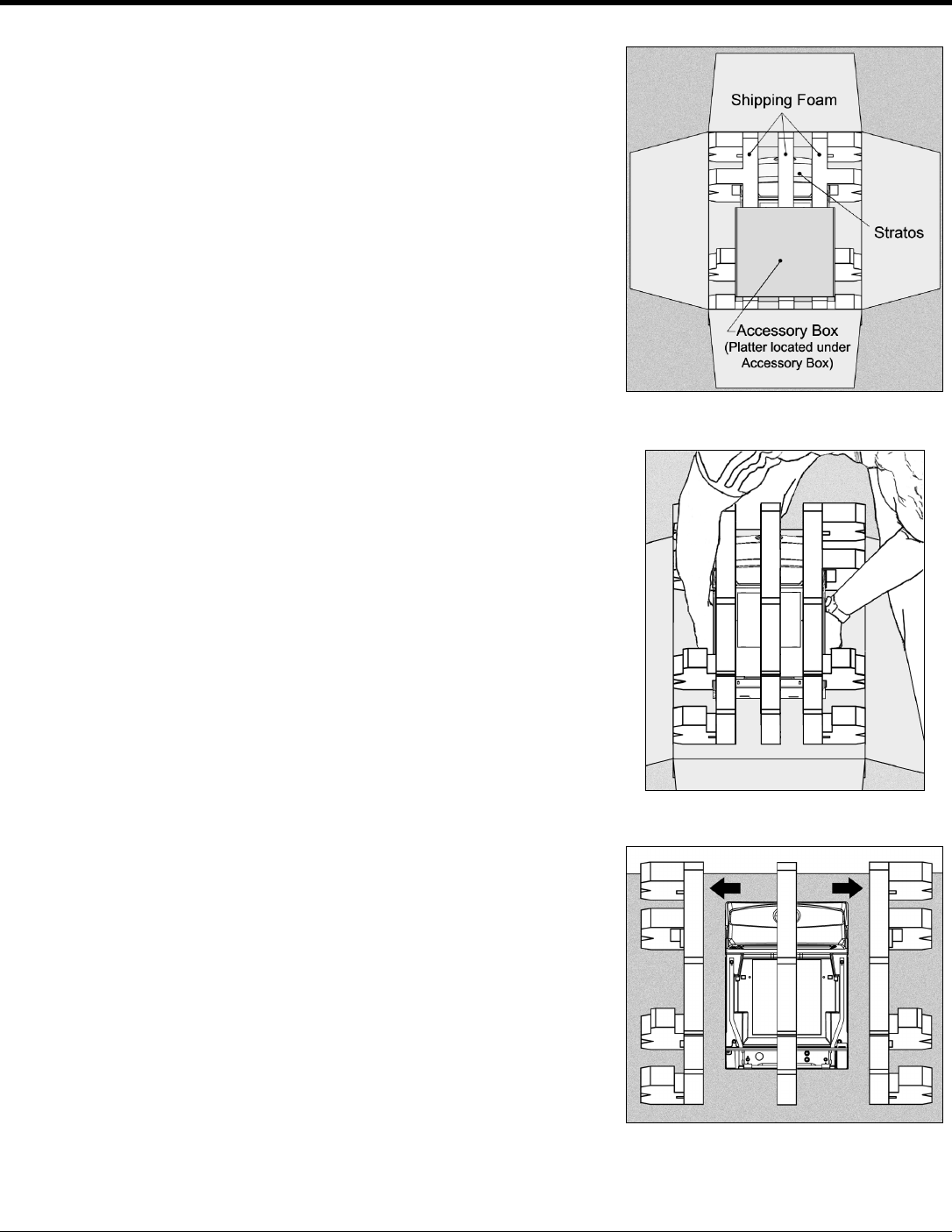
17
Unpacking the Unit
1. Make sure the shipping box is topside up before opening.
2. Remove the accessories box and check the box’s content
for the following items.
Product Manuals
Power Supply
Communication Cables
Remote Scale Display (Optional)
3. Carefully remove the platter and store it in a safe location
until the unit is properly installed into the checkout counter.
4. Lift the MS2420/MS2430 scanner out of the box by
carefully grasping both sides near the center of the unit
and lifting directly up. Refer to Figure 12 for hand
placement.
Important! Do not remove the MS2420/MS2430 scanner
from the box by grabbing the shipping foam.
This can result in the unit falling!
5. Carefully remove the shipping foam from around the
MS2420/MS2430 scanner.
Figure 11
Figure 12
Figure 13


















