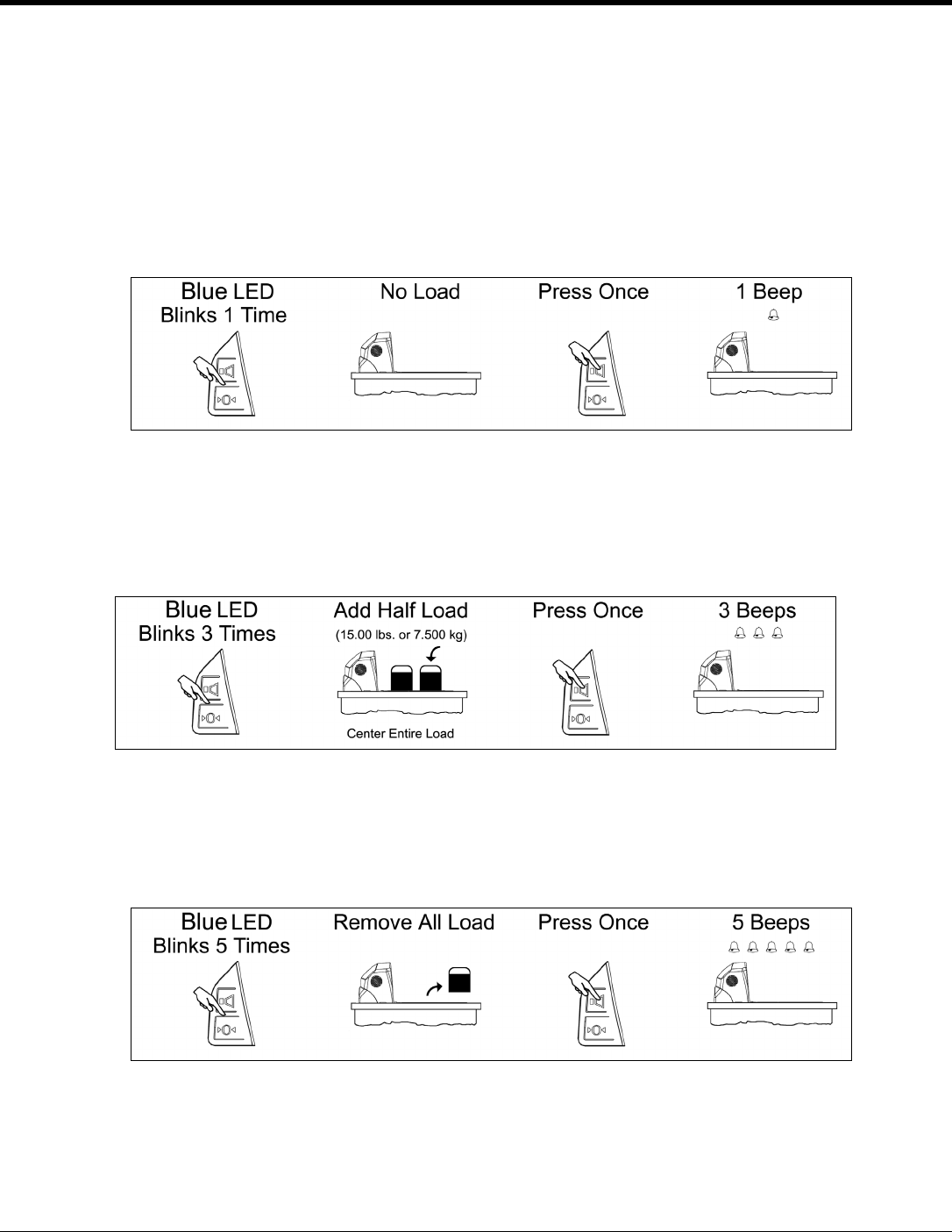
56
Bar Code Calibration Procedure without Remote Display*
6. Make sure there is no load on the scale platter. The blue LED will be used to indicate the current step in
the calibration process.
7. Calibrate a zero load. The blue LED will blink once periodically. Wait 8 to 10 seconds for scale stability,
and then press the Multi-Function Button once. After the Multi-Function Button has been pressed, there
will be a short delay followed by one short beep indicating that the zero load value has been stored.
Figure 51.
8. Place a FULL Load on the center of the scale platter. The blue LED will blink three times periodically. Wait
at least three seconds for scale stability, and then press the Multi-Function Button once. After the Multi-
Function Button has been pressed, there will be a short delay followed by three short beeps indicating that
the FULL Load value has been stored.
Figure 52.
9. Remove the entire load from the scale platter. The blue LED will blink five times periodically. Wait at least
three seconds for scale stability, and then press the Multi-Function Button once. After the Multi-Function
Button has been pressed, there will be a short delay followed by five short beeps indicating that the zero
load value has been stored.
Figure 53.
* These procedures are for MS2420/MS2430 Scanner/Diva Scale models only.


















