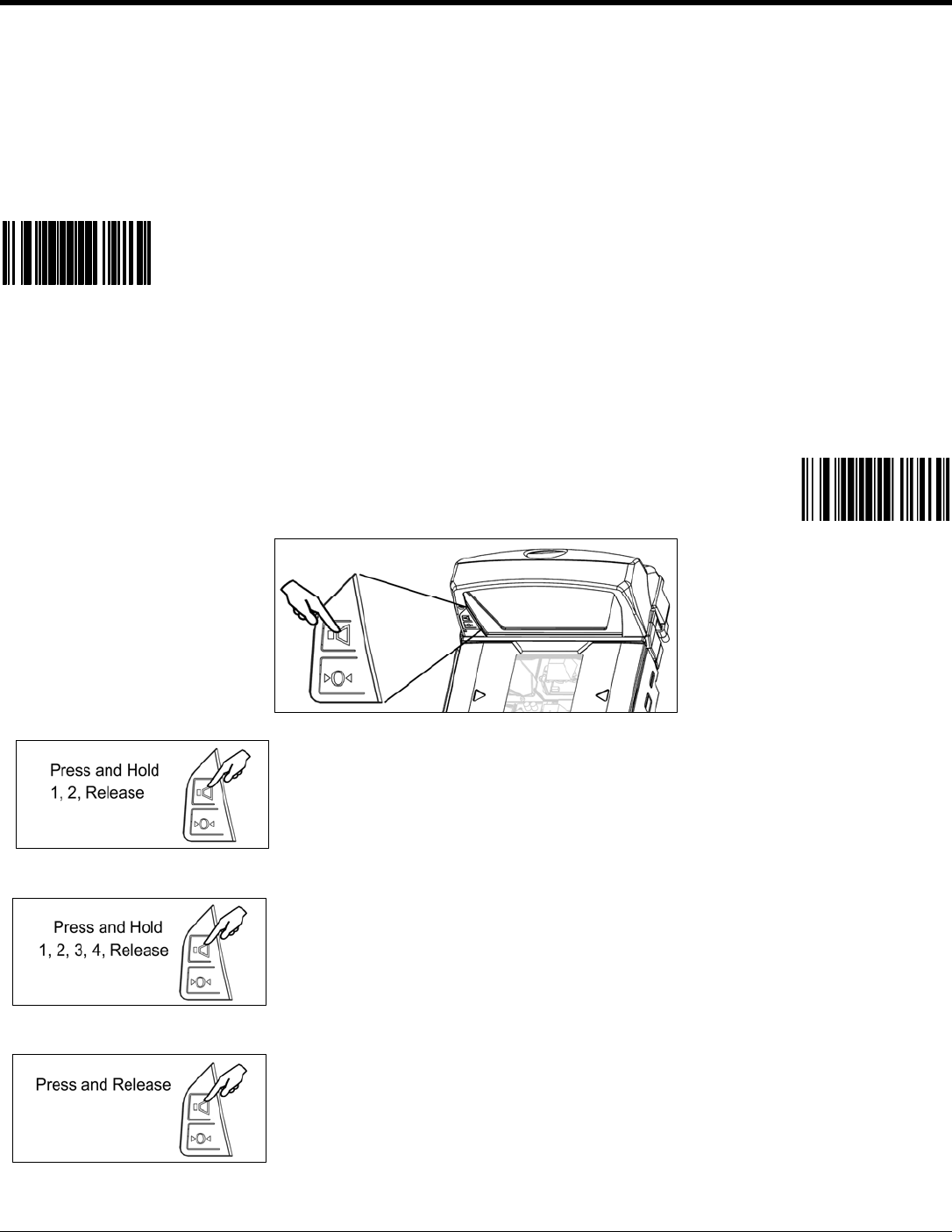
44
Beeper Options and Button Functions
Changing the Beeper Tone
Beeper tones may be configured incrementally using the following bar code. The new tone will be heard
followed by a short pause. Two more new tones will be heard signifying the new setting has been stored in
memory. The silent (no beep) tone is also selectable.
³999975
p
Changing the Beeper Volume
Volume levels may be configured using the volume button or incrementally using the following bar code. The
new volume will be heard followed by a short pause. Two more tones will be heard signifying the new setting
has been saved in memory. The silent (no volume) tone is also selectable.
³999974
The Multi-Function Button
Figure 32. The Multi-Function Button
Changing the Beeper Volume
A short (<3 second) depression and the beeper volume will change.
The new volume will be heard. The silent (no beep) volume is also
selectable.
Placing the Unit in Laser & Motor Off Power Save Mode
Long (>3 seconds) depression The Laser & Motor Off Power Save Mode is
the only power save mode that can be activated with the multi-function
button*.
* This feature is configuration dependent. Refer to the MetroSelect
Configuration Guide (PN 00-02407x) under Scanner Operation: Power
Save Modes to enable this feature.
Waking the Unit from All Power Save Modes
The next button depression will awaken the scanner for normal operation.
Figure 33. Changing the Beeper
Volume
Figure 34. Laser & Motor Off
Power Save Mode
Figure 35. Normal Operation
Next Beep Tone
Next Volume


















