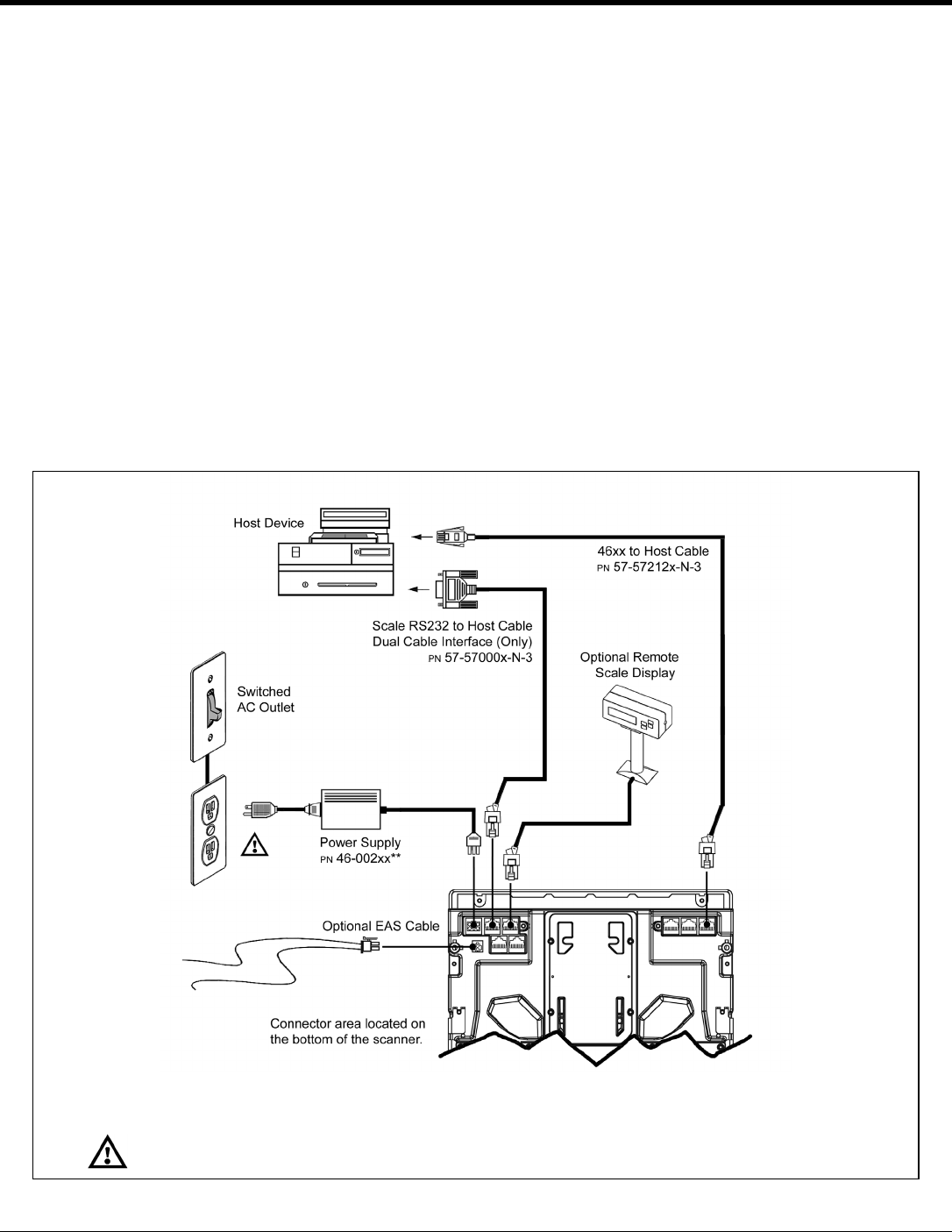
28
Cable Installation (Interface Specific)
RS485
9. Turn on the host system.
10. Configure the scanner to match the host system’s RS485 parameters.
For Single Cable Applications:
The IBM 3rd Generation 46xx, English and Metric bar codes are located in the MS2x20 Stratos
Series Scanner/Diva Scale Configuration Addendum (PN 00-02272x) under Scanner
Configuration Bar Codes: Single Cable Protocols for POS Compatibility, IBM 3rd Generation
46xx.
For Dual Cable Applications:
The IBM 3rd Generation 46xx and IBM OEM Full Speed USB bar code is located in the MS2x20
Stratos Series Scanner/Diva Scale Configuration Addendum (PN 00-02272x) under Scanner
Configuration Bar Codes: Dual Cable Scanner Configuration Bar Codes, IBM 3rd Generation 46xx
and IBM OEM Full Speed USB.
xx** Specifies international connection. See the Base Kit Components and Optional Accessories section of this
guide for a complete listing.
See power source caution statement on page 13 of this manual.
Figure 21. RS485 Cable Installation Schematic


















