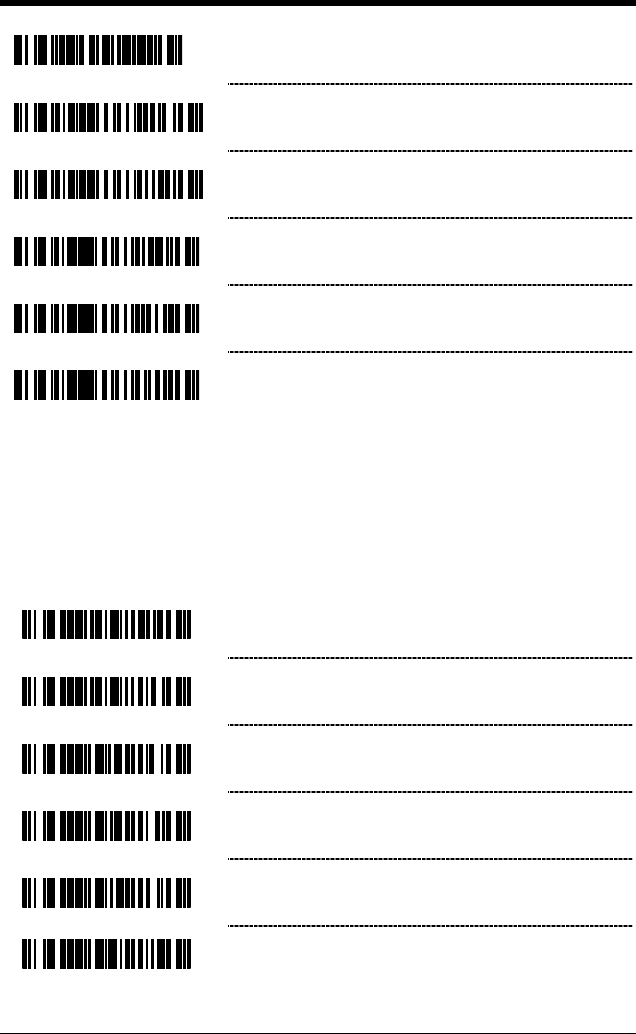
5–3
³ 4 3 8 4 9 0
Donation Identification Number + Donor
Identification Number =á + &; Concatenation
³ 4 3 8 4 1 0 0
Donation Identification Number + Confidential
Unit Exclusion Status =á + &! Concatenation
³ 4 3 8 4 1 1 0
Product Code + Expiration Date (Form 1)
=< + =>Concatenation
³ 4 3 8 4 1 2 0
Product Code + Expiration Date (Form 2)
=< + &> Concatenation
³ 4 3 8 4 1 3 0
Product Code + Expiration Date (Form 3)
&< + => Concatenation
³ 4 3 8 4 1 4 0
Product Code + Expiration Date (Form 4)
&< + &> Concatenation
User-Defined Concatenation Configuration Mode
The first two bar codes shown below can be used to enable or disable user-
defined concatenation sequences. The remaining bar codes are used to enter
the user-defined identifiers used in the concatenation sequence. First enter
configuration mode then scan the one of the identifier codes, followed by the
code byte sequence or the desired identifiers.
³ 1 3 8 4 1 4
Enable User-Defined Sequences
³ 1 3 8 4 0 4
Disable User-Defined Sequences
³ 9 3 8 0 0 0
1
st
Left Identifier
³ 9 3 8 1 0 0
2
nd
Left Identifier
³ 9 3 8 2 0 0
1
st
Right Identifier
³ 9 3 8 3 0 0
2
nd
Right Identifier
† This feature is only supported in the MS9500 Voyager product series.


















