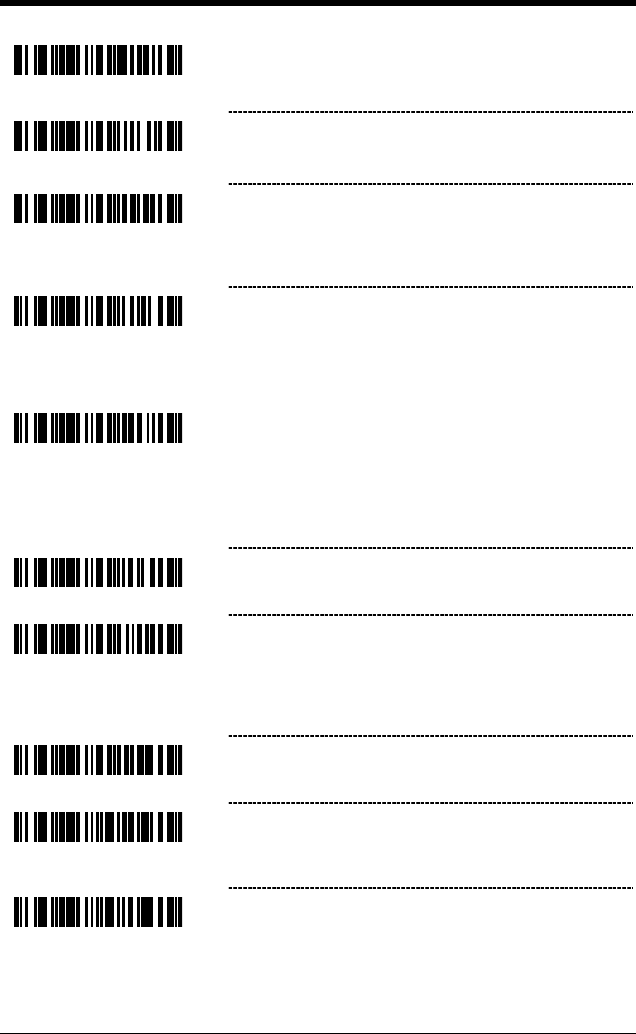
10–4
³ 1 1 5 9 1 5
Enable RTS Counter Toggle – The scanner will
toggle the RTS line on a good decode.
³ 1 1 5 9 0 5
* Disable RTS Counter Toggle
³ 1 1 5 9 1 4
Enable XON/XOFF Handshaking – The scanner
will stop transmission whenever on XOFF
(ASCII 13H) is received. Transmission will
resume after an XON (ASCII 11H) is received.
³ 1 1 5 9 0 4
* Disable XON/XOFF Handshaking.
Software Handshaking
³ 1 1 5 9 1 3
Enable ACK/NAK – After transmitting data, wait
for an ACK (06H) or a NAK (15H) response from
the host. If ACK is received, complete the
communications cycle and look for more bar
codes. If NAK is received, retransmit the last set
of bar code data and wait for ACK/NAK again.
³ 1 1 5 9 0 3
* Disable ACK/NAK
³ 1 1 5 9 1 1
Support BEL/CAN in ACK/NAK – When BEL
(07H) is received, the scanner beeps 3 times and
exits the communications loop. If a CAN (18H) is
received, then the scanner will exit the
communications loop, silently.
³ 1 1 5 9 0 1
* Ignore BEL/CAN in ACK/NAK – Ignore
BEL/CAN characters in communication loop.
³ 1 1 8 0 1 3
Enable 5 Retries on ACK/NAK Time Out –
Allow up to 5 NAK retransmissions of the data
before dropping out of the communications loop.
³ 1 1 8 0 0 3
* Disable 5 Retries on ACK/NAK Time Out


















