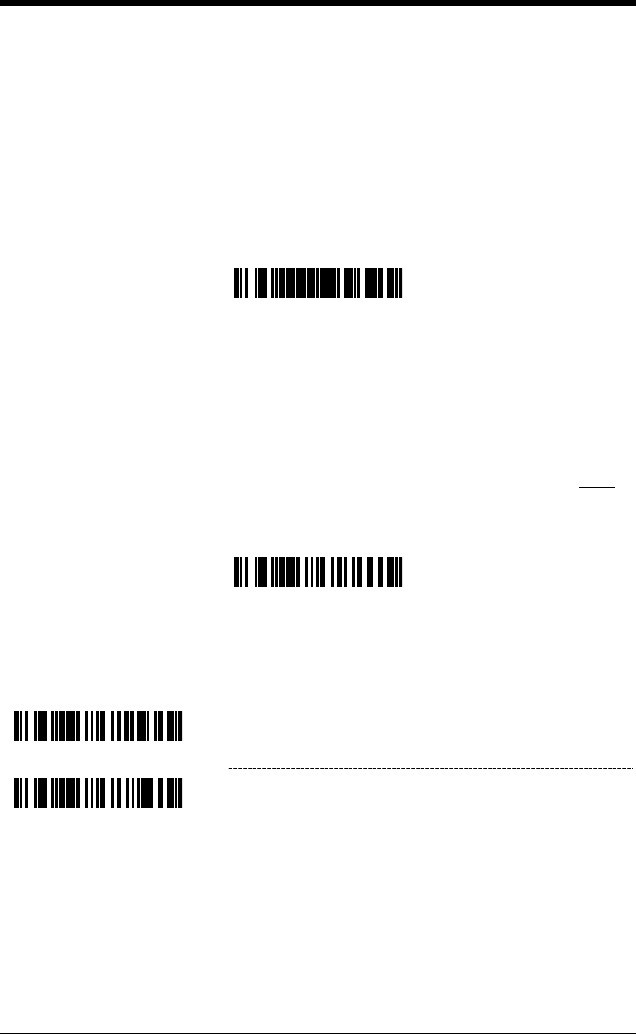
17–4
MS9520-00 and MS9540-00 Laser Emulation Mode
The MS9520-00 and MS9540-00 leave the factory with Laser Emulation
interface enabled.
If you recall defaults while re-configuring your scanner, scan the following bar
code to re-enable the Laser Emulation interface. The scanner you are using
must be labeled as an MS9520-00 or MS9540-00 to support this feature.
Enable HH Laser Emulation
³ 9 9 9 9 7 9
If host controlled laser emulation is required scan the following bar code after
scanning the Enable HH Laser Emulation bar code.
Enable Host Controlled Laser Emulation
³ 1 1 7 0 1 0
³ 1 1 7 0 0 1
Normal Laser Emulation Motor Idle State
³ 1 1 7 0 1 1
Reverse Laser Emulation Motor Idle State


















