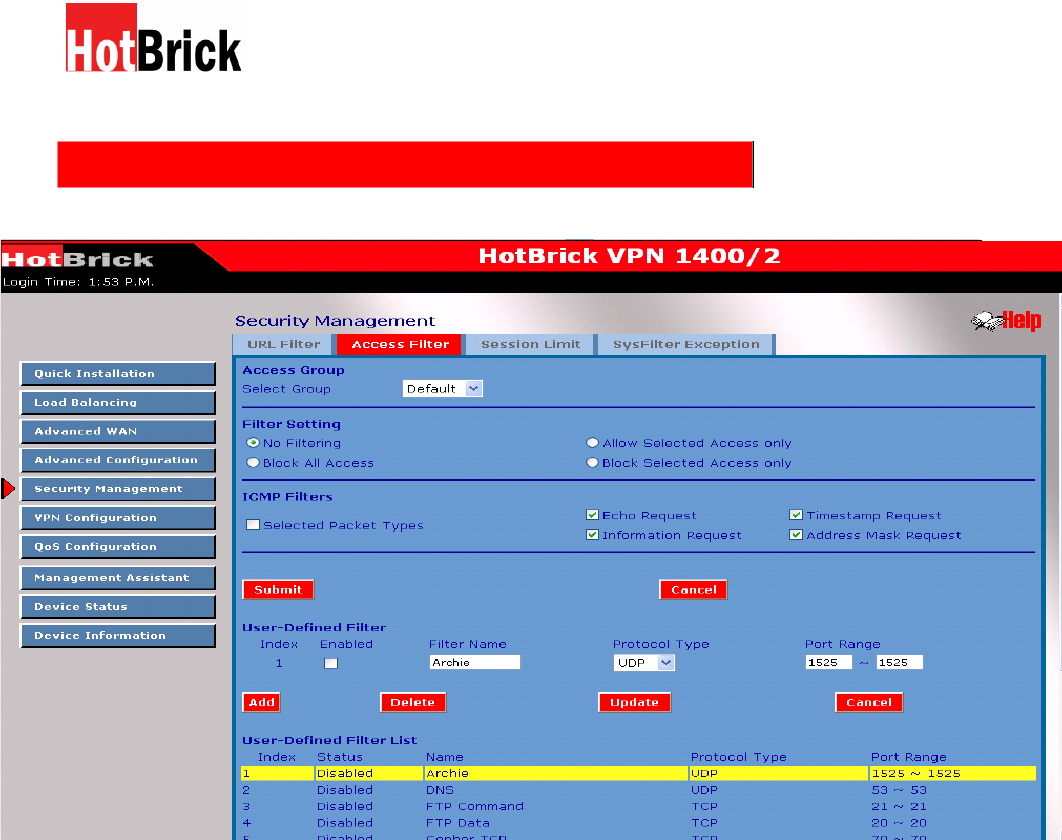
HotBrick, Tel: 305
-
398
-
0888, Fax: 305
-
398
-
5966
Security Management – Access Filter
The network administrator can use the Access Filter to control the Internet access and applications available
to LAN users.
Five (5) user groups are available, and each group can have different access rights.
All PCs (users) are in the Default group, unless assigned to another group on the Host IP
screen.
Access Group - This allows you to create different access rights for different Groups of PCs.
If you want the same restrictions to apply to everyone, select Default for the Group. In this
case, there is no need to enter any Hosts on the Host IP screen.
If you wish to apply different restrictions to different Groups, select the desired Group. The
update will apply to the selected Group only.
ICMP – Filters - If you enable ICMP Filter, the ICMP request packet types specified will be blocked
from the local host to the remote side.
41


















