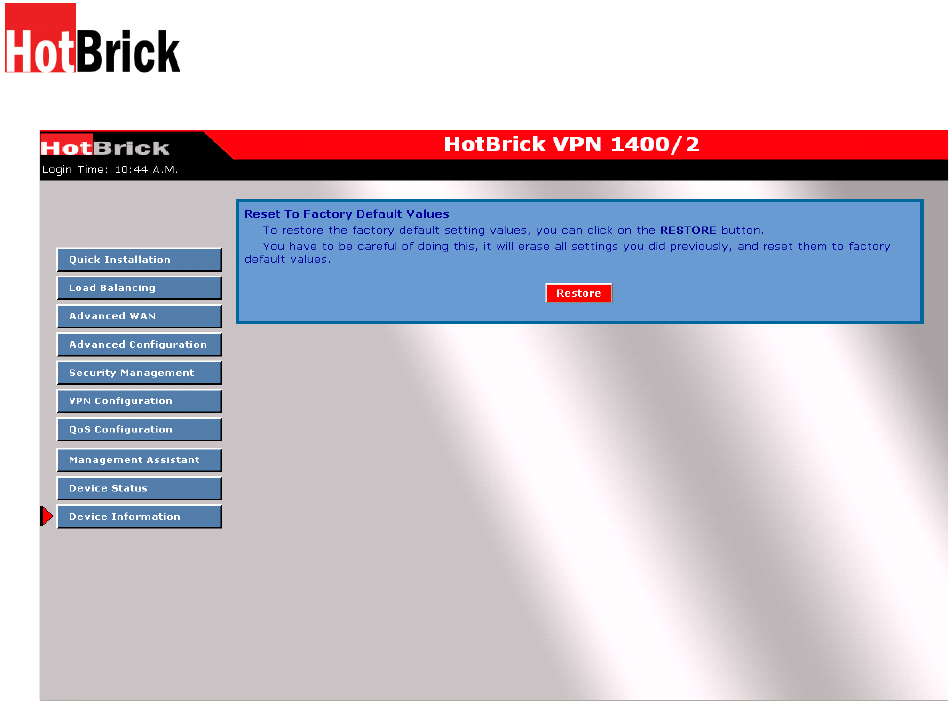
HotBrick, Tel: 305
-
398
-
0888, Fax: 305
-
398
-
5966
If the "Restore Default Value" button on this screen is clicked:
All your current settings will be erased.
The default IP address, password and ALL other settings will be restored to the
factory
default values.
The DCHP server function will be enabled.
These changes mean that your prior configuration is invalid, and you will have to re-connect to
the Dual WAN VPN Firewall using its default IP address (192.168.1.1).
65


















