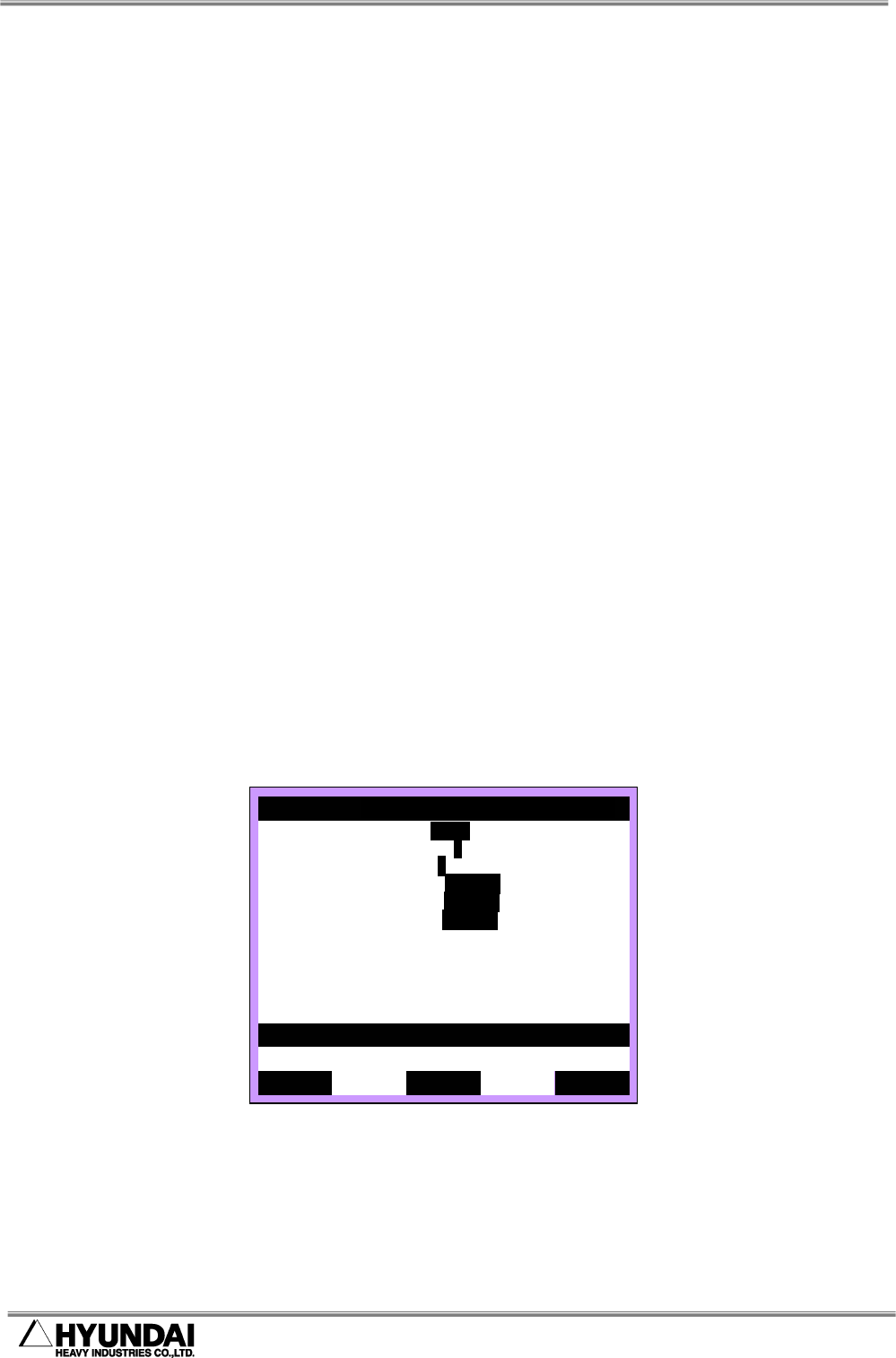
3. Controller Parameter Setup HRView Function Manual
3-6
3.3. Hi4a Controller
Hi4 controller has the same function as Hi3TB. However, rapid Baudrate speeds are added
and screen structure is different.
(1) For Ethernet use:
Use FTP function for Ethernet file transmission/reception.
(2) For RS-232C use:
Condition setup and constant setup should be the same as follows. When both
『Serial Port 1』 and 『Serial Port 2』 are set as “FileMng,” Serial Port 1 has a
priority, and HRView communication can be done only with Serial Port 1.
The Baudrate of the Serial Port 1 should have the same setup as HRView setup.
However, the rest of the options should be the same as follows.
『[PF2]: System』 → 『2: Controller Parameter』 → 『2: Serial ports』 → 『3:
Serial port #1 (CNSIO)』
08:09:05 *** Serial port#1 *** A:0 S:4
Press [SHIFT]+[<-][->] Key.
>_
Complete
Baudrate = <-,19200,38400,57600,115200>
Character length = <7,8> bit
Stop bit = <1,2> bit
Parity bit = < Disable,Odd,Even >
Echo = < Disable,Enable >
Serial port usage = < FileMng,Sens,LVS >


















