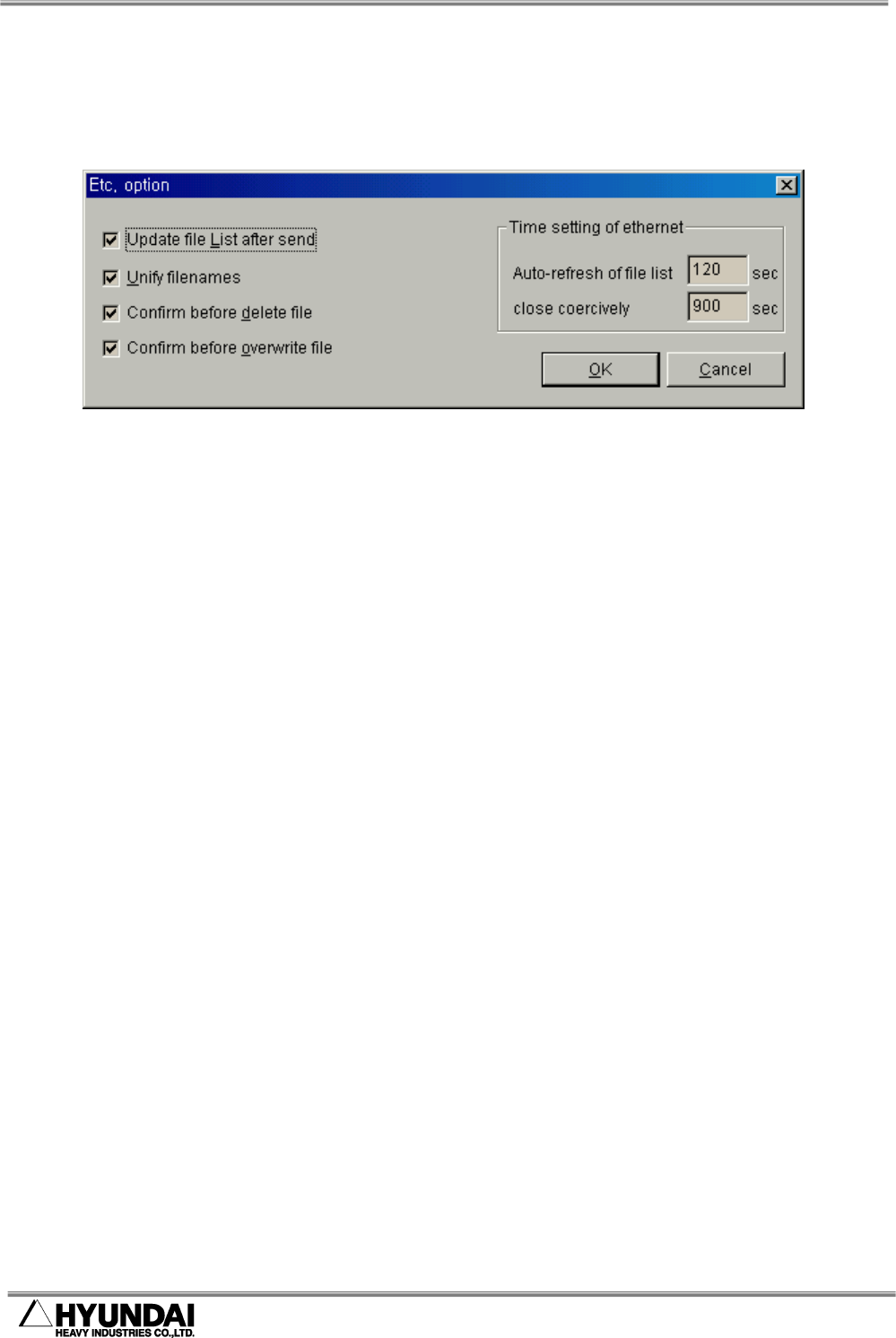
6. Etc. Setting HRView Function Manual
6-2
Select 『Setting → Etc』 menu, and then an other setup dialog box appears. Enter
necessary setup, and click OK.
Fig 6.1 Etc. setting dialog box
① Update file List after send
This check box determines whether to renew a file list of the controller list box after
transferring a file to the controller.
② Unify filenames
This check box determines whether to reflect the same file name on the other file
name edit box when a file name of the controller or PC list box is clicked.
③ Confirm before delete file
This check box determines whether to allow a dialog box to ask yes or no when
“Delete” button is clicked.
④ Confirm before overwrite file
This check box determines whether to allow a dialog box to ask yes or no regarding
rewriting file name, if there is the same file name after file transfer.
⑤ Auto-refresh of file list
Ethernet interface board(BD473) automatically disconnects HRView, if no
communication occurs for three minutes. To prevent this, HRView automatically
request the controller’s file list again after a while. This option allows setting a


















