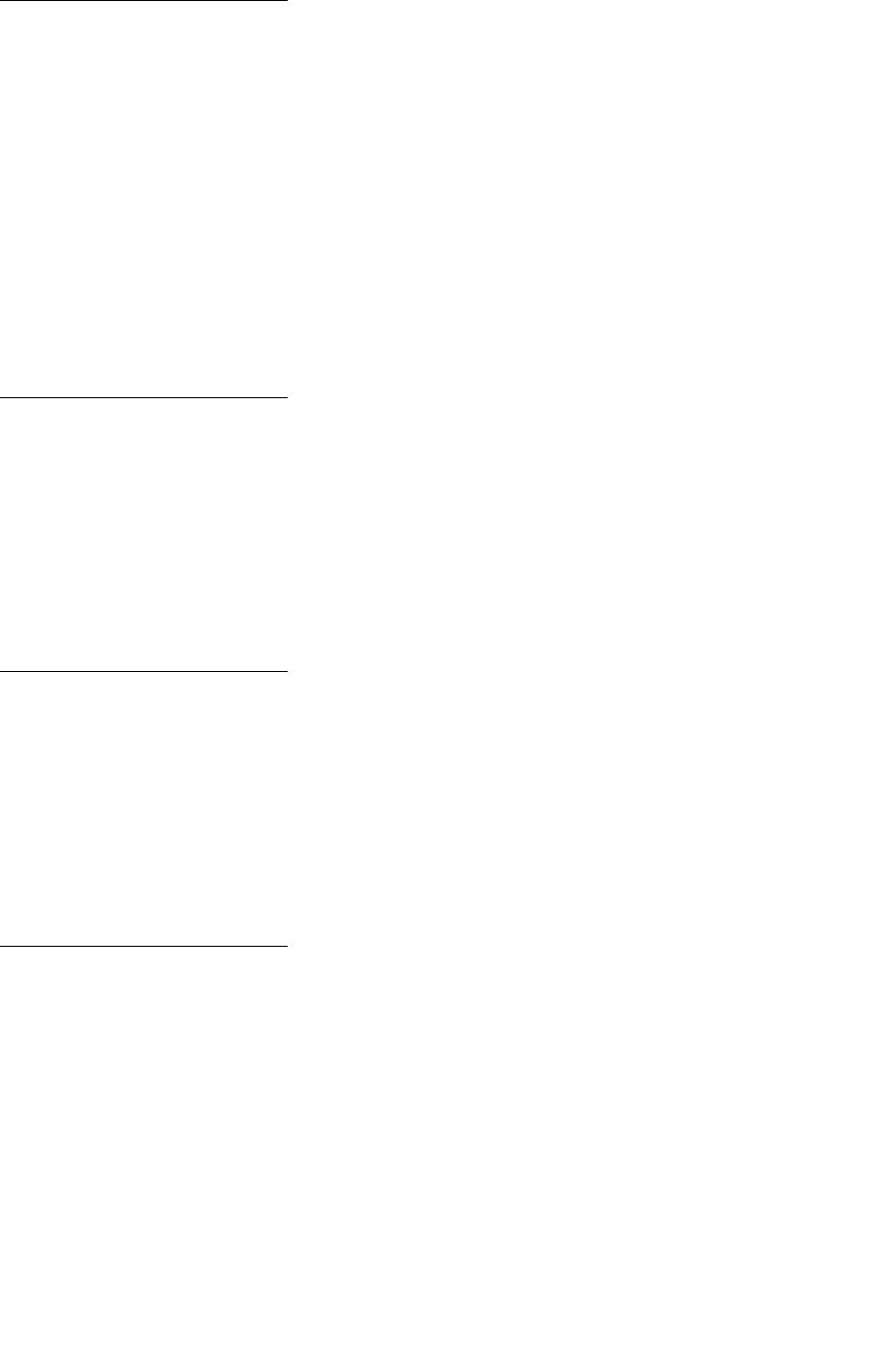
Argecy Computer Corporation 248-324-1800
101
Toner Low
What this message means:
The print cartridge is low on toner.
What you can do:
• To utilize the remaining toner, remove the cartridge by gripping the handles with both hands.
With the cartridge arrows pointing downward, shake the print cartridge back and forth.
Reinstall the cartridge and then press Go.
• Press Go to clear the message and continue printing. You may notice reduced print quality.
• Replace the print cartridge.
Tray <x> Empty
What this message means:
The specified tray is out of paper.
What you can do:
Load paper in the tray to clear the message.
Tray <x> Low
What this message means:
The specified tray is low on paper.
What you can do:
Add paper to the tray to clear the message.
Tray <x> Missing
What this message means:
The specified tray is either missing or not fully inserted into the printer.
What you can do:
Insert the tray completely into the printer.


















