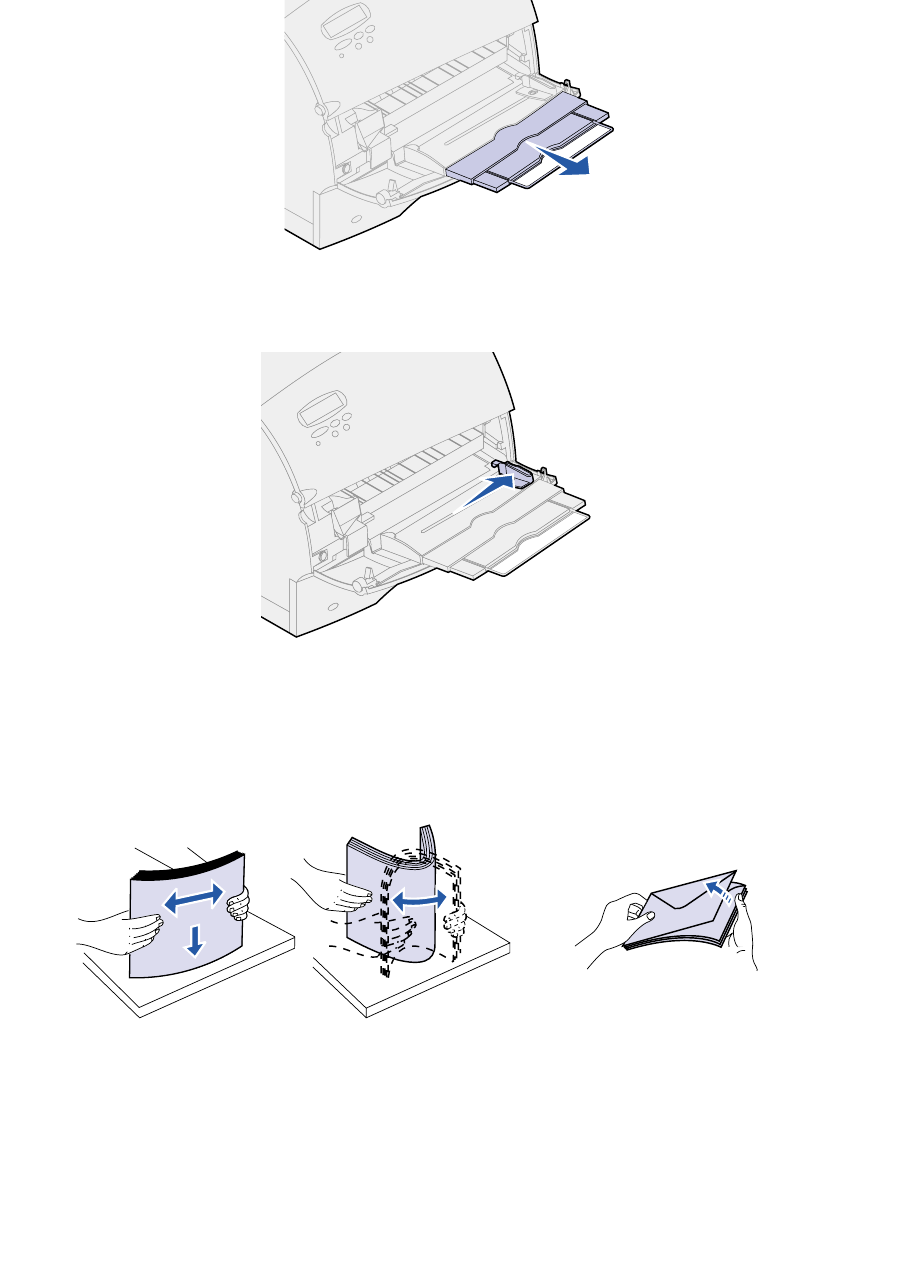
Argecy Computer Corporation 248-324-1800
33
2 Pull out the metal bar in the recessed area on the multipurpose feeder far enough to
accommodate the paper you will be using.
3 Slide the paper width guide to the far right.
4 Prepare the print material for loading.
– Flex paper or fan envelopes back and forth. Do not fold or crease the paper. Straighten the
edges on a level surface.


















