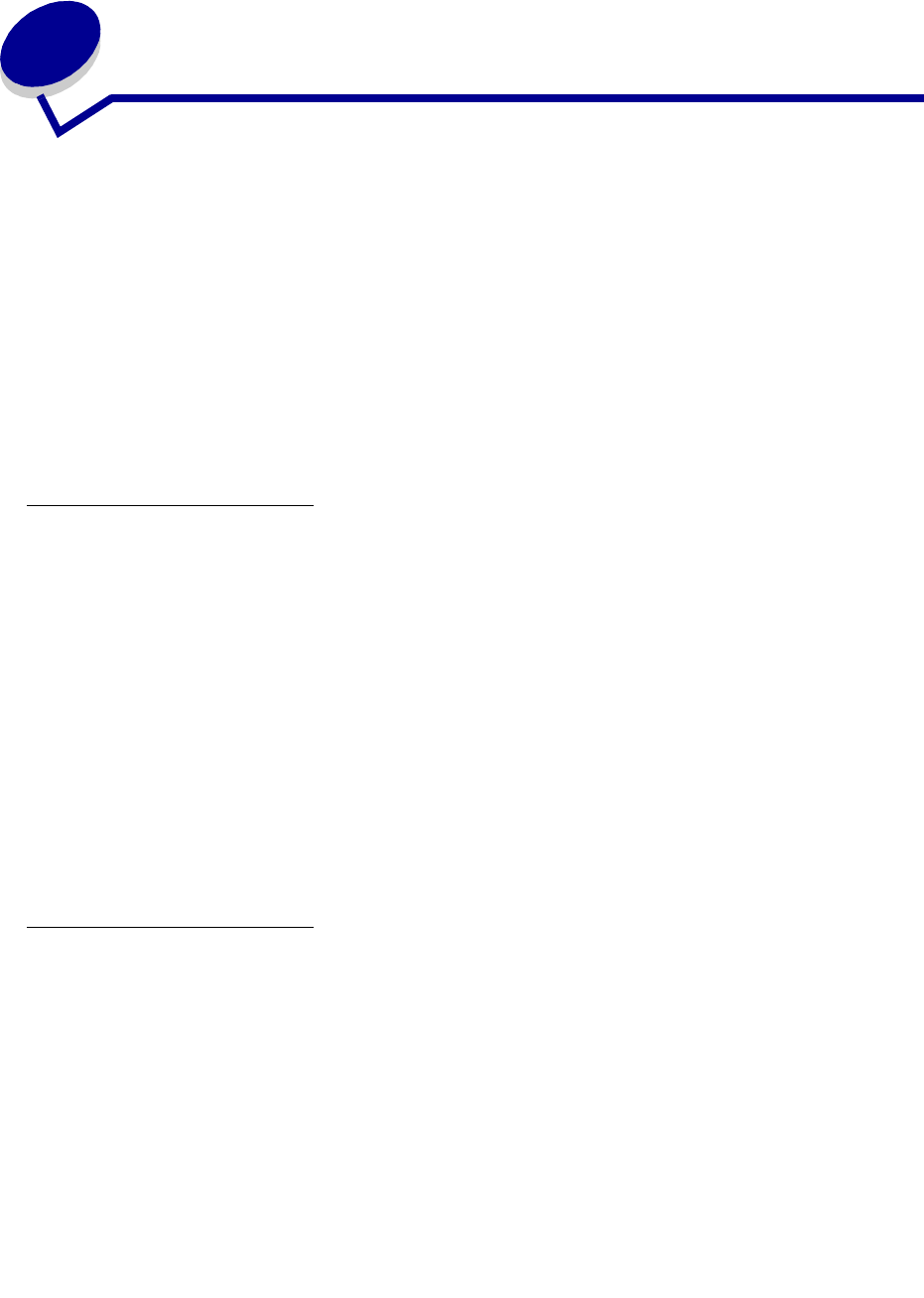
Argecy Computer Corporation 248-324-1800
155
41
PostScript Menu
Use the PostScript Menu to change printer settings that only affect jobs using the PostScript emulation
printer language.
Select a menu item for more details:
Note: Values marked by an asterisk are the factory default settings.
Font Priority
Purpose:
To establish the font search order.
Values:
Note: Font Priority is only displayed when a formatted flash or hard disk is installed and
is neither defective nor Read/Write or Write protected.
Print PS Error
Purpose:
To print a page defining the PostScript emulation error when an error occurs.
Values:
• Font Priority
• Print PS Error
Resident* Printer searches printer memory for the requested font before searching flash
memory or hard disk.
Flash/Disk Printer searches the hard disk and flash memory for the requested font before
searching printer memory.
Off* Discards the print job without printing an error message.
On Prints an error message before it discards the job.


















